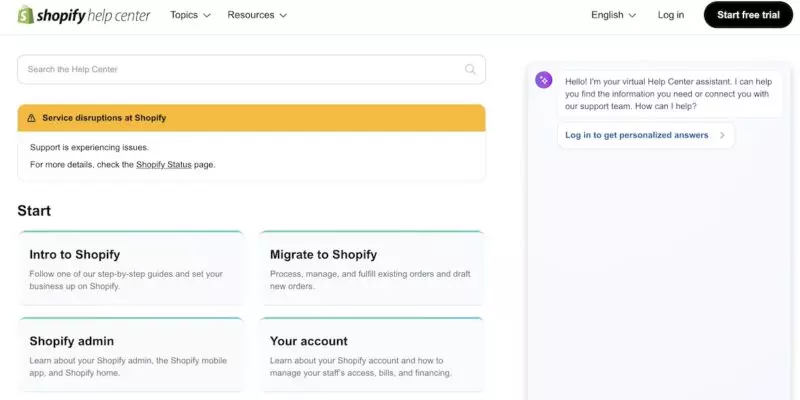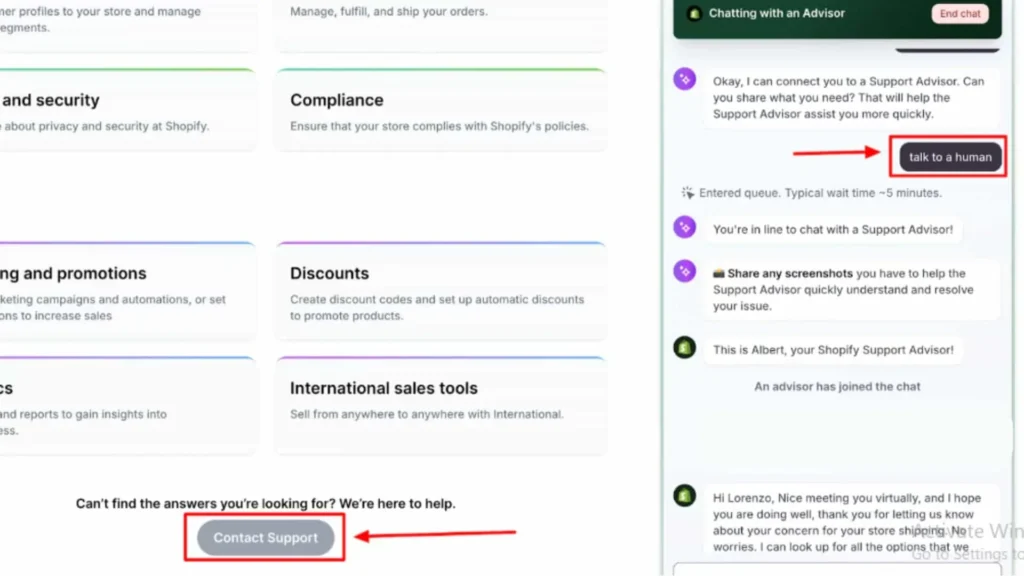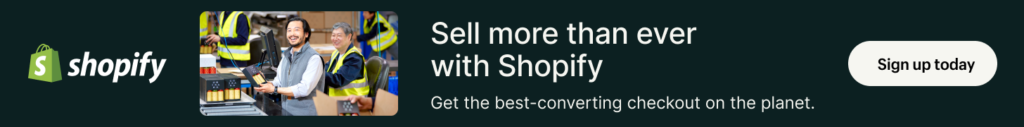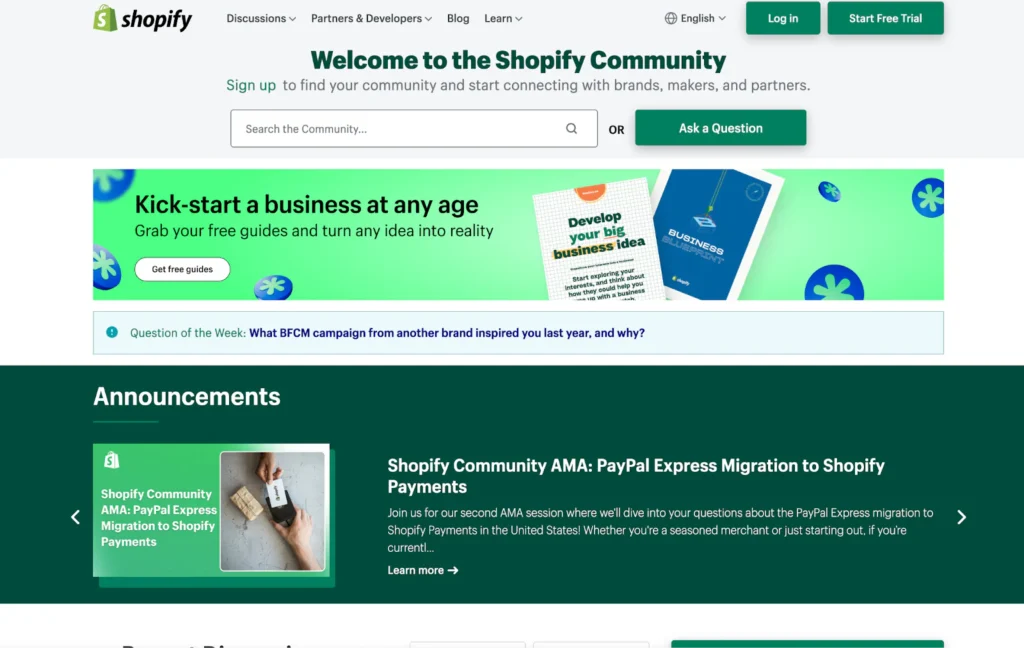Running an online store comes with its fair share of challenges—and when something goes wrong, fast and reliable customer support becomes essential. Whether you’re facing a technical glitch, billing issue, or a problem with third-party apps, knowing how to contact Shopify support can save your time, money, and reputation.
Luckily, Shopify offers multiple ways to get the help you need. From Shopify support live chat to community forums, email options, and even social media outreach, there are several ways to connect with the right team. Many sellers also search for the Shopify support phone number, Shopify customer service phone number, or Shopify help number in hopes of reaching someone directly.
This ultimate guide will walk you through six proven ways to contact Shopify support, explain when to use each method, and provide pro tips for faster resolutions. Whether you’re a new merchant or scaling an established brand, this is your go-to resource for navigating Shopify’s support system in 2026.
Let’s dive in and make sure you always know where to turn when you need help.
Explore how Shopify’s website builder helps you design, customize, and launch a high-converting online store with ease—perfect for beginners and pros.
6 Ways On How To Contact Shopify Support
Shopify Help Center – Your First Line of Support
The Shopify Help Center is often the fastest and most efficient way to find answers to your questions—especially if you prefer self-service support. It’s a massive knowledge base filled with how-to articles, guides, videos, and troubleshooting steps for nearly every aspect of running a Shopify store.
Whether you’re trying to set up a new store, edit your theme, troubleshoot checkout issues, or manage apps, chances are there’s already a dedicated help article covering your problem.
What You’ll Find in the Shopify Help Center:
Step-by-step tutorials for store setup, design, and configuration
Billing and payment management articles
Shipping, fulfillment, and product listing guides
Troubleshooting resources for common issues
Information about Shopify apps and integrations
How to Use It Effectively:
Visit:https://help.shopify.com
Use the search bar to type in your query or problem.
Browse results based on relevance or category.
Follow the provided steps or guides.
Still need help? Scroll to the bottom of the article to access more support options.
If you’re looking for fast, 24/7 assistance before reaching out to a live agent, the Shopify Help Center is your best bet. It’s also where most support channels (like chat and email) are initiated—so think of it as your gateway to the rest of Shopify’s customer service.
Start a free trial and enjoy 3 months of Shopify for $1/month
🚀 Start Shopify TrialTrusted by over 2,000,000 businesses worldwide
Shopify Support Live Chat – Instant Help, Anytime
If you’re facing an urgent issue or simply prefer real-time assistance, Shopify’s Live Chat support is one of the most popular and efficient ways to get help. It’s fast, interactive, and available 24/7.
Whether you’re dealing with technical glitches, payment issues, or need clarification on app integrations, live chat support puts you directly in touch with a Shopify expert—without the long wait times often associated with phone support.
How to Access Shopify Live Chat Support:
Go to the Shopify Help Center.
Log in to your Shopify account if prompted.
Type your question or issue into the search bar.
Scroll to the bottom of any help article or results page.
Click on “Chat with us” (if available).
Choose a topic that best matches your issue and wait to be connected with a support agent.
Why Use Shopify Live Chat?
24/7 availability
Quick resolution of common issues
Personalized responses from real agents
Ability to share screenshots or links to clarify your issue
Ideal for both technical and account-related questions
Live chat is especially useful for small businesses and Shopify store owners who want immediate answers without jumping on a call. It’s also convenient if you’re multitasking or working in a public space.
Learn how to effectively add customer reviews on your Shopify store to enhance trust, increase engagement, and boost overall sales conversions.
Shopify Customer Support Email
If your issue isn’t time-sensitive or requires detailed documentation, screenshots, or attachments, Shopify’s customer support email is an excellent option. It allows you to clearly outline your concern and receive a thorough response from the Shopify support team.
While email may not offer instant replies like live chat or phone support, it’s particularly useful for:
Complex technical issues
Billing discrepancies
Feedback or complaints
Requests that require account verification or attachments
How to Contact Shopify via Email
Shopify does not publicly list a direct support email address, but here’s how to email them through the official Help Center:
Visit the Shopify Help Center.
Log in to your Shopify store.
Type your query in the search bar.
Scroll down to “Get Support” and choose “Email Support” from the available contact options.
Fill out the form, describe your issue in detail, and attach any necessary files or screenshots.
Once submitted, a Shopify support agent will reach out via email—usually within 24 hours, though response times may vary depending on your plan and support volume.
Tips for Effective Email Support:
Be specific in your subject line (e.g., “Issue with Payment Gateway – URGENT”).
Include your store URL, order ID, or error messages if applicable.
Attach screenshots or logs to clarify your request.
Email support is great for issues that need thoughtful resolution and written records—ideal for professional Shopify users managing multiple aspects of their business.
Shopify Support Phone Number
Sometimes, nothing beats speaking directly to a real person—especially when time is of the essence. Whether you’re facing a login issue, billing error, or a time-sensitive technical glitch, calling Shopify’s support line can get you fast, personalized assistance.
While Shopify has emphasized online support, phone support is available in select regions and can be accessed through the Shopify Help Center.
How to Access Shopify Phone Support:
Visit the Shopify Help Center.
Log in to your store admin panel.
Search for your issue in the help bar.
Scroll down and select “Contact Shopify Support.”
If phone support is available for your region and issue, you’ll be provided with the relevant Shopify customer service number.
Once you receive the number, call and follow the voice prompts to reach the right department or representative.
Shopify Support Phone Numbers by Country:
United States: 1-888-746-7439
India: 000-800-100-5786
Australia: 03-8400-4750
Singapore: 800-181-1121
Indonesia: 007-803-651-0008
Malaysia: 1800-80-6678
United Kingdom: 0800-808-5233
New Zealand: 07-788-6026
Pro Tip: Have your Shopify store URL, order numbers, billing details, or any error screenshots ready before the call to speed up the process.
Phone support is ideal for store owners who prefer live, human interaction and need quick resolutions. It ensures you get back to business without unnecessary delays—because when your store’s on the line, timing matters.
Find the best third-party logistics providers to help scale your Shopify business through fast, reliable, and cost-effective order fulfillment.
Start a free trial and enjoy 3 months of Shopify for $1/month
🚀 Start Shopify TrialTrusted by over 2,000,000 businesses worldwide
Shopify Community Forum – Get Help from Fellow Store Owners
The Shopify Community Forum is a valuable and often underrated support channel, especially if you’re looking for insights, solutions, or creative ideas from other experienced Shopify merchants, developers, and partners.
Unlike contacting official Shopify support, the community forum allows you to engage in peer-to-peer conversations, ask questions, browse solved issues, and even contribute your own knowledge to help others. It’s particularly useful for non-urgent problems, general discussions, and discovering real-world solutions from people who’ve faced similar challenges.
What You Can Use the Shopify Community Forum For:
Troubleshooting product setup or theme customization issues
Asking technical or operational questions
Discussing marketing, SEO, and conversion tactics
Finding app recommendations
Staying updated on Shopify announcements and feature rollouts
Networking with other Shopify sellers and experts
How to Access:
Visit the Shopify Community.
Log in with your Shopify account.
Browse categories or use the search bar to find relevant discussions.
Post a question or reply to ongoing threads.
The forum is segmented into helpful categories like Shopify Discussions, Technical Q&A, Store Feedback, Ecommerce Marketing, and more—making it easier to find exactly what you’re looking for.
Bonus Tip: Use the “Solved” tag filter to quickly find threads with confirmed answers.
If you prefer a collaborative and conversational style of support, the Shopify Community Forum is a great place to learn and grow with the larger Shopify ecosystem.
Reach Out via Social Media Platforms
In today’s always-connected world, reaching Shopify support through social media is a fast and informal way to get assistance—especially for general queries, updates, or to bring attention to an issue publicly (when necessary). Shopify maintains an active presence across several major social platforms, where their support teams or community managers often respond to merchant concerns.
When to Use Social Media for Shopify Support:
General product inquiries or updates
Notifying Shopify about widespread technical issues
Asking about downtime or outages
Seeking links to official resources
Light troubleshooting help or redirection to formal support
While social media may not be ideal for account-specific or sensitive issues (like billing or login problems), it’s a helpful option for getting quick answers, staying in the loop on platform updates, or even just voicing your concerns.
Shopify’s Official Social Media Channels:
Twitter/X: @ShopifySupport – Best for quick responses and real-time platform updates
Facebook: Official Facebook page – Use Messenger to reach out directly
Instagram: Shopify – Less responsive for support, better for community insights and announcements
LinkedIn: Shopify – Ideal for business updates and following industry news
Pro Tip: Tag Shopify’s official handle and briefly explain your issue for a quicker response. Include screenshots or order IDs only in DMs for privacy.
While not a replacement for traditional support, social media can be a helpful supplemental channel—especially when you need visibility or fast guidance on a trending issue.
Master proven tactics for driving high-quality traffic to your Shopify store using SEO, social media, paid ads, and influencer marketing.
Preparations Before Contacting Shopify Customer Support
Before reaching out to Shopify customer support, it’s crucial to be well-prepared so your issue can be resolved quickly and efficiently. Whether you’re contacting Shopify via phone, live chat, email, or social media, having the right information at your fingertips will minimize delays and help support agents assist you more effectively.
Identify the Issue Clearly
Start by clearly identifying the problem you’re facing. Is it related to billing, checkout issues, app integrations, store design, or shipping settings? Make a brief summary of the problem and any steps you’ve already taken to troubleshoot.
Gather Important Information
Before contacting support, make sure you have the following information ready:
Your Shopify store URL
Order numbers (if applicable)
Screenshots or screen recordings of the issue
Browser and device details
Any error messages or codes you received
These details can significantly reduce the back-and-forth and allow the support agent to dive straight into troubleshooting.
Check Shopify Status and Help Center
Sometimes, the issue you’re facing may be related to an ongoing platform-wide issue. Before contacting support, visit the Shopify Status page to check for any known outages. Also, search the Shopify Help Center—you might find a solution without needing to wait for a response.
Choose the Right Support Channel
If your issue is urgent, phone or live chat support is best. For general queries, emails and community forums are suitable. Knowing which channel to use can save time.
Being organized before you reach out to Shopify support ensures a faster resolution, reduces frustration, and helps keep your store running smoothly without prolonged interruptions.
Final Thoughts: Contact Shopify Support
Shopify offers a wide range of support channels to ensure every merchant—whether new or experienced—gets the help they need. Whether it’s reaching out via live chat, email, or phone, or exploring self-service options like the Help Center and Community Forum, Shopify contact support is accessible and effective.
For store owners just starting out, these support options can make the eCommerce journey far less overwhelming. And as your store scales, knowing how to work with Shopify’s support system will help you resolve issues faster and keep operations running smoothly.
By preparing the right information and choosing the best contact method for your needs, you’ll be better equipped to solve problems efficiently and stay focused on what matters most—growing your business.
Stay ahead of the curve with trending, high-demand products to sell on your Shopify store in 2026.
FAQ: How To Contact Shopify Support
How can I contact Shopify support?
You can contact Shopify support via live chat, phone, email, social media, or through the Shopify Help Center. Log into your account, go to Shopify Help Center, and choose the support channel that suits your issue.
Does Shopify have 24/7 support?
Yes, Shopify offers 24/7 support via live chat and email. This ensures that store owners can get help any time of day, regardless of their time zone.
How long does Shopify take to respond?
Response times vary by channel. Live chat usually responds within minutes, while email replies may take up to 24 hours. Phone support offers immediate assistance based on availability.
Contact Us for Tailored Solutions – Stores Automation
Ready to transform your Shopify store and achieve big wins? Contact us at Stores Automation for personalized solutions that leverage the power of automation for your business. Reach out to us at 302-204-8244 or via email at info@storesautomation.com. For more information, visit our Sign Up page. Embark on the path to e-commerce success with Stores Automation – where small changes lead to big win.