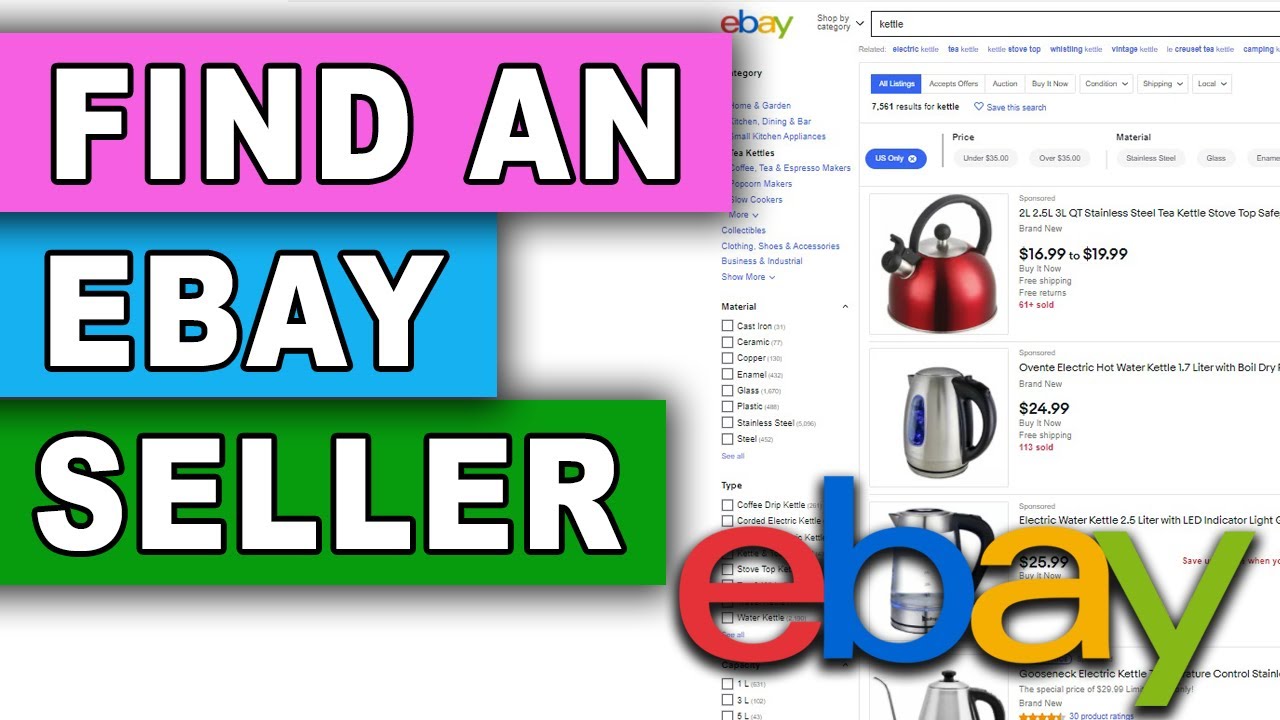eBay is one of the largest online marketplaces, with millions of sellers offering everything from vintage collectibles to the latest tech gadgets. Whether you’re looking for a specific seller or want to explore new ones, knowing how to find and evaluate sellers is key to a great shopping experience. In this guide, we’ll walk you through how to find for a seller on eBay, whether you’re using the website or the app. Let’s get started!
Why Finding a Reliable Seller Matters
Finding a trustworthy seller is crucial for a smooth and secure shopping experience on eBay. Here’s why it’s important:
Benefits of Buying from Reliable Sellers
Quality Products: Reliable sellers are more likely to offer high-quality, authentic products.
Timely Delivery: Trusted sellers ship orders promptly and provide accurate tracking information.
Excellent Customer Service: They respond quickly to inquiries and resolve issues professionally.
Positive Reviews: Reliable sellers have high ratings and positive feedback from previous buyers.
Risks of Buying from Unreliable Sellers
Poor Product Quality: You may receive counterfeit or damaged items.
Delayed Shipping: Orders may take longer to arrive or get lost in transit.
Lack of Communication: Unreliable sellers may ignore messages or provide inadequate support.
Negative Reviews: They often have low ratings and negative feedback.
Pro Tip: Always check a seller’s feedback score and reviews before making a purchase. Look for sellers with a 95% or higher positive feedback rating.
How to find an eBay Seller by User Name from Advanced Search
The Advanced Search feature remains the most accurate way to find sellers.
Step-by-Step:
Go to eBay.com
Click “Advanced” next to the search bar
Scroll to “Find Items” > “Items from specific sellers”
Select either:
“Only show items from” and enter the seller’s username
Or check “Include” and list multiple sellers
Click Search
This method helps you filter live listings from any known seller — whether by store or personal account.
🧠 Pro Tip:
The latest update includes voice search on mobile, so you can say “Search seller TechDealsPro” and it will fill the username field.
How To Find an eBay Seller Through ID
One of the most common ways to locate a seller on eBay is by using their user ID. However, identifying the seller ID can sometimes be a bit confusing. Here’s a clear guide to help you find and use it effectively:
✅ How to Find an eBay Seller’s ID
Open the Seller’s Listing
Begin by opening any product listing from the seller you’re interested in.Locate the “Seller Information” Section
On the right-hand side of the listing page, you’ll find a box labeled “Seller Information.”Identify the Seller ID
In this section, you’ll see the seller’s username followed by their feedback score in parentheses. The username is their unique eBay seller ID.
🔍 How to Search for a Seller Using Their ID (Advanced Search)
Once you have the seller’s ID, you can use eBay’s Advanced Search feature to find their listings:
Go to eBay’s Homepage
Visit eBay.com.Click “Advanced”
This option is located next to the search bar at the top of the page.Navigate to the Seller Search Section
Under the “Items” heading, click on “By seller.”Use the Seller ID to Search
Scroll to the “Sellers” section.
Select “Only show items from.”
Choose “Specific sellers.”
Enter the seller’s username (ID) in the box provided.
Click “Search”
You’ll now see all listings from that specific seller.
How To Find a Seller by Item Number
If you have the item number of a specific product and want to find out which seller it belongs to, you can easily do so through eBay’s Advanced Search. Just follow these steps:
Go to eBay’s Homepage
Visit the official eBay website: www.ebay.com.Click on “Advanced”
You’ll find the “Advanced” link right next to the main search button at the top of the page.Select “By Item Number”
Under the “Items” section, click on the “By Item Number” option.Enter the Item Number
Type or paste the item number into the field provided.Click “Search”
eBay will display the listing, where you can find the seller’s information on the right-hand side of the product page.
How to Search for a Seller on eBay Mobile App
The latest version of the eBay app includes upgraded navigation for Android and iOS.
Open the eBay app
Tap the search bar
Select the filter icon (top right)
Scroll to “Sellers” and enter the seller ID or store name
Tap Apply Filters
This narrows your search to specific sellers — especially helpful when you’re browsing frequently.
Voice search and visual recognition tools are new additions in the mobile app to make seller tracking even easier.
How to Find eBay Sellers by Location
If you’re looking to buy locally or want faster shipping, filtering sellers by geographical area helps.
On the search results page, click “Filter”
Scroll to “Item Location”
Choose:
US only
Custom Zip Code
International (UK, CA, AUS, etc.)
You can also search “Item location: Las Vegas” directly in the search bar.
How to find a seller on eBay using your Buying history
If you’ve previously purchased an item and want to locate that specific seller again — whether to buy more products or ask a question — you can easily do so through your eBay purchase history. Here’s a complete walkthrough:
✅ Step 1: Sign In to Your eBay Account
Visit eBay.com.
Click on “Sign In” at the top right corner of the homepage.
Enter your login credentials (email/username and password).
Once logged in, you’ll be redirected to your account homepage.
✅ Step 2: Access Your Purchase (Order) History
On the top-right menu, hover over “My eBay.”
From the dropdown, click on “Purchase History.”
Alternatively, you can go directly to: ebay.com/myb/PurchaseHistory
✅ Step 3: Locate the Item and Seller
In your purchase history, browse through the list of items you’ve bought.
Find the specific product you’re interested in.
Just below the product title or to the right, you’ll see a section labeled “Sold by” or “Seller.”
The seller’s username (eBay ID) will be shown here. You can click on it to visit their profile and view all their listings.
✅ Step 4: Contact the Seller (Optional)
If you’d like to reach out to the seller:
Click on the seller’s username from your purchase history.
On their profile page, look for the “Contact” button.
You’ll be redirected to a form where you can send them a message — whether it’s about a previous purchase, a return, or a new inquiry.
✅ Step 5: View Other Items from the Same Seller
On the seller’s profile or store page, scroll down to view all their current listings.
You can also click “Items for sale” to browse their full inventory.
Tips for Evaluating Sellers on eBay
Before making a purchase, it’s important to evaluate the seller’s credibility. Here’s how:
1. Check Feedback Score
Look for sellers with a 95% or higher positive feedback rating.
Read through recent reviews to see what other buyers have experienced.
2. Review Seller’s Policies
Check the seller’s return policy, shipping options, and handling time.
Ensure they offer buyer protection and accept returns if needed.
3. Verify Contact Information
Make sure the seller provides valid contact information, such as an email address or phone number.
Reach out to the seller with any questions before purchasing.
4. Look for Top-Rated Sellers
eBay’s Top-Rated Sellers have a proven track record of excellent service and high-quality products.
They often offer faster shipping and better customer support.
Pro Tip: Use eBay’s Seller Hub to compare sellers and find the best deals.
FAQs
How do I find someone on eBay by name?
To find a seller by name (username), go to eBay’s Advanced Search, scroll down to the “Sellers” section, select “Specific sellers”, and enter the username.
How do I search for a specific seller on the eBay app?
Open the eBay app, tap the search bar, then type the seller’s username. Tap “Filter”, scroll down to “Seller”, enter the name again, and apply the filter.
How do I look up an eBay seller?
Use the Advanced Search feature on eBay. Click “By Seller”, enter the seller’s ID or username, and hit Search to view their active listings.
How to find an eBay seller through ID?
Once you have the seller’s ID, use Advanced Search > By Seller, type in the ID under “Specific sellers”, and click Search to view their items.
How to search for a seller using the Find Stores option?
Go to ebay.com/stores, enter the seller’s store name or keyword in the “Find Stores” search bar, and hit enter to locate their eBay store.
How to find a seller by item number?
Go to eBay’s Advanced Search, select “By Item Number” under the “Items” section, enter the item number, and click Search. The seller’s name will appear on the listing page under “Seller Information.”
Conclusion
Finding a reliable seller on eBay is essential for a positive shopping experience. By following the steps outlined in this guide, you can easily search for sellers, evaluate their credibility, and make informed purchasing decisions. Whether you’re using the eBay website or app, these tips will help you connect with trustworthy sellers and enjoy a seamless shopping experience.
Ready to start shopping? Use these strategies to find your favorite sellers on eBay today!
Contact Us for Tailored Solutions – Stores Automation:
Ready to transform your Ebay store and achieve big wins? Contact us at Stores Automation for personalized solutions that leverage the power of automation for your business. Reach out to us at 302-204-8244 or via email at info@storesautomation.com. For more information, Sign up for Ebay Store Automation. Embark on the path to e-commerce success with Stores Automation – where small changes lead to big wins!