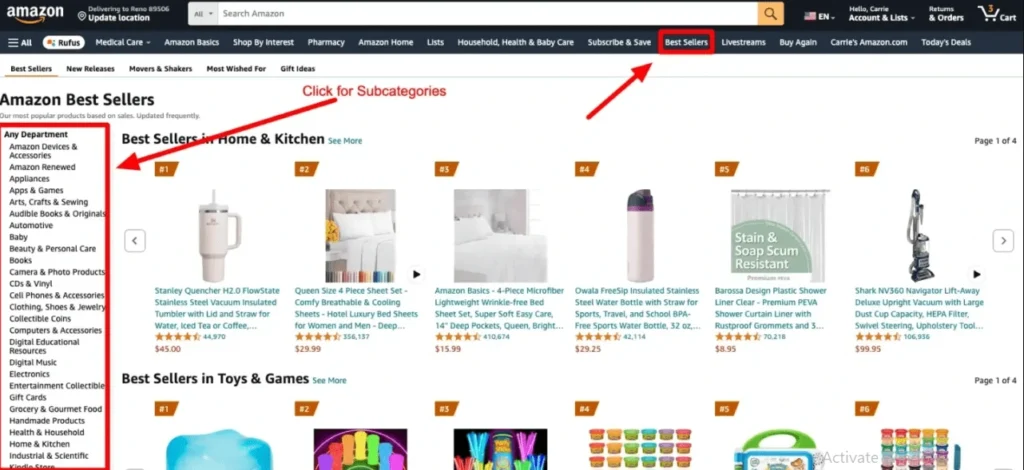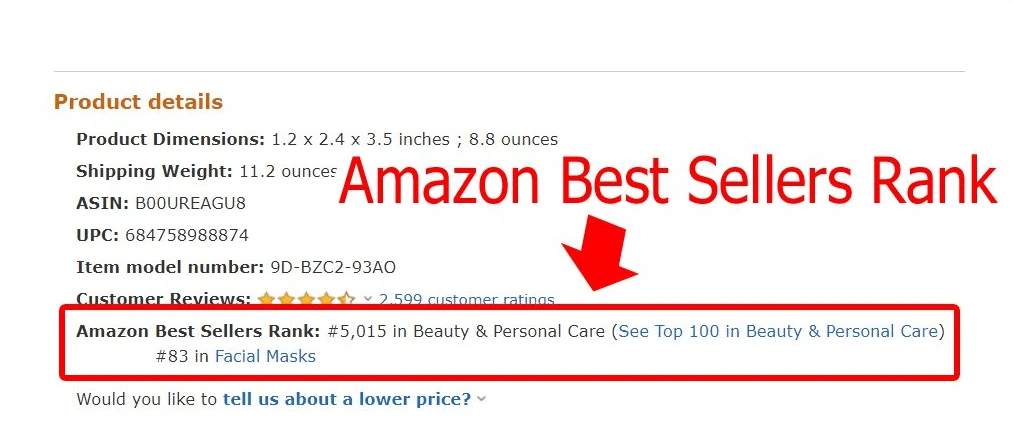If you’ve ever browsed a product listing on Amazon, you might have noticed a line that reads something like “#245 in Home & Kitchen.” That number is the product’s BSR—or Best Sellers Rank—a key performance metric that can say a lot about how well a product is selling in its category.
For Amazon sellers, understanding BSR meaning is more than just knowing where your product stands on a popularity list. It offers a real-time look at your sales performance, your competitiveness in the marketplace, and even your growth potential. In short, Amazon BSR is a powerful tool that, when used wisely, can help you make better product decisions, drive more traffic, and optimize your store for profitability.
In this guide, we’ll explain exactly what BSR is, how it works, how it’s calculated, and why it matters. Whether you’re launching your first product or scaling an existing Amazon business, knowing how to monitor and use BSR can make a measurable difference in your success.
Let’s break it down—starting with the basics.
What is BSR on Amazon?
BSR, or Best Sellers Rank, is Amazon’s way of ranking products based on their recent sales performance within a specific category or subcategory. Every product listed on Amazon that has had at least one sale receives a BSR. You’ll usually see it listed on a product’s detail page under the “Product Information” section, often noted as something like:
Best Sellers Rank: #342 in Electronics (See Top 100 in Electronics)
The lower the number, the higher the sales. For example, a product with a BSR of #1 is the top-selling product in its category, while a product ranked #5,000 is selling less frequently.
Amazon doesn’t disclose the exact formula for calculating BSR, but it’s widely known to be based primarily on recent and historical sales data. The BSR is updated hourly, meaning that it reflects dynamic shifts in consumer purchasing behavior.
Key Points About BSR:
Every product has a BSR in at least one main category.
Products may also rank in multiple subcategories.
BSR does not consider product reviews, SEO, or ad performance directly—though these factors can indirectly influence sales and, by extension, BSR.
It’s not a static number. Even if a product is not selling, its BSR may fluctuate as competing products change their sales volumes.
In essence, BSR is a snapshot of a product’s sales velocity relative to other items in the same category, making it a vital performance indicator for sellers.
Learn how to sell on Amazon without holding inventory in our step-by-step 2026 guide.
How is BSR Calculated?
Amazon has never revealed the exact formula behind its Best Sellers Rank (BSR), but through years of observation and seller experience, the marketplace has made it clear that BSR is primarily based on sales volume and velocity—both recent and historical.
Here’s what we know about how BSR is calculated:
Sales Volume (Recent)
BSR reflects how well a product has sold in the last few hours to days, depending on category competitiveness. A product that suddenly experiences a spike in sales will usually see its BSR improve (i.e., the number drops).
For instance, if a product sells 100 units today and only 20 yesterday, today’s activity will have a greater influence on its BSR.
Historical Sales Data
While recent sales have the most significant impact, Amazon also factors in cumulative sales history. That means products that have consistently sold well over time tend to maintain a relatively strong BSR, even during periods of lower activity.
Category-Specific Rankings
Each product is ranked within its main category and subcategories. BSR is category-specific, so a #500 rank in Electronics is much more competitive than a #500 rank in Office Supplies.
Hourly Updates
Amazon updates BSR hourly, making it a very dynamic metric. This allows sellers to get near real-time feedback on promotions, advertising campaigns, or pricing changes.
What Doesn’t Directly Affect BSR:
Product reviews and ratings
Page views
Advertising impressions
Keyword rankings
However, these factors can indirectly improve BSR by helping increase sales, which in turn improves the product’s rank.
Why is Amazon BSR Important for Sellers?
Amazon’s Best Sellers Rank (BSR) is more than just a number—it’s a critical performance indicator for sellers that directly influences visibility, credibility, and decision-making on the platform. Understanding and monitoring BSR can give sellers a competitive advantage in a marketplace that’s driven by data and consumer behavior.
A Snapshot of Sales Performance
At its core, BSR provides a snapshot of how well a product is selling relative to others in its category. A lower BSR means higher sales compared to similar products. For example, a product ranked #1 in its category is currently the best-selling item in that category.
This metric helps sellers:
Measure the success of product launches
Track the impact of promotions or advertising campaigns
Benchmark against competitors
Helps in Market Validation
For those exploring new niches or launching new products, analyzing BSR is one of the fastest ways to validate whether a product is in demand. A consistently low BSR indicates a strong and steady customer interest.
Sellers often use BSR to:
Research top-performing products
Identify seasonal trends
Validate demand before sourcing inventory
Enhances Credibility and Buyer Confidence
A product with a strong BSR naturally attracts more attention. Buyers perceive high-ranking products as more trustworthy and popular. If your product consistently holds a good BSR, it builds social proof and credibility, especially if you’re in a competitive category.
Impacts Organic Visibility
While BSR is not the same as Amazon’s search ranking, it can influence how your product appears in organic search results and category listings. Products with better BSR often get more visibility through “Best Seller” tags or placement in curated lists.
Informs Business Decisions
Understanding BSR trends over time allows sellers to make smarter inventory, pricing, and marketing decisions. A sudden drop in BSR might signal reduced demand or increased competition—giving you a chance to pivot quickly.
In Summary:
BSR helps sellers make data-driven decisions about what to sell, how to price it, and how to stay competitive. It’s not just a number—it’s a dynamic reflection of your product’s performance in the Amazon ecosystem.
What Is a Good Sales Rank on Amazon?
Understanding what qualifies as a “good” sales rank—or Best Sellers Rank (BSR)—on Amazon is key to evaluating your product’s performance. However, it’s important to note that a good BSR is relative and depends heavily on the product category and your business goals.
BSR Benchmarks by Category
Different categories on Amazon have different volume levels, so a good BSR in one category might not mean the same in another. For example:
A BSR of under 1,000 in Books or Home & Kitchen (high-traffic categories) usually means strong daily sales.
In a niche category like Industrial Supplies, even a BSR of 10,000 or below might indicate steady sales.
Products with BSRs under 100 are typically top sellers in their respective categories and likely sell dozens—or even hundreds—of units per day.
General BSR Guidelines
Here’s a rough breakdown of how BSR usually reflects sales volume (varies by category and demand):
| BSR Range | Estimated Daily Sales |
|---|---|
| 1 – 100 | 100+ units |
| 101 – 1,000 | 10–100 units |
| 1,001 – 5,000 | 5–20 units |
| 5,001 – 10,000 | 1–5 units |
| 10,001+ | Occasional or low sales |
Keep in mind that these figures are approximate and fluctuate with seasonality, promotions, competition, and reviews.
What’s “Good” Depends on Your Goals
High-volume sellers aim for lower BSRs to maintain visibility and scale revenue.
Private label sellers may consider a BSR between 2,000 and 10,000 as healthy—providing a balance of steady sales with manageable competition.
New sellers should look at consistent improvement in BSR rather than chasing extremely low numbers right away.
Good BSR Doesn’t Always Mean High Profit
A common mistake is chasing products with the lowest BSRs without factoring in profit margins and competition. Sometimes, products with slightly higher BSRs offer better returns and less pricing pressure.
Monitoring BSR Over Time
Instead of focusing on a snapshot of BSR, track trends:
Is your product moving up or down in rank?
Do sales spike after ads, reviews, or listing updates?
How does your BSR compare to competitors?
A “good” BSR is contextual. While lower is generally better, the best BSR for you depends on your niche, product type, and goals. Evaluate BSR alongside profit, reviews, traffic, and conversion data to get the full picture.
Build your brand with our complete guide to creating an Amazon storefront in 2026.
How to Find BSR on Amazon?
Amazon makes it easy to locate the Best Sellers Rank (BSR) of any product, whether it’s your own listing or a competitor’s. Knowing where to look and how to interpret BSR helps you make informed decisions about what to sell and how products perform in the market.
Locate BSR on a Product Page
You can find the BSR directly on any product’s listing. Here’s how:
Go to the product’s Amazon listing page.
Scroll down to the “Product Details” section.
Look for “Best Sellers Rank” — it will usually look like this:
Best Sellers Rank: #2,135 in Home & Kitchen (See Top 100 in Home & Kitchen)
Amazon may also show rankings in subcategories, like:
#35 in Kitchen Utensils & Gadgets
These subcategory BSRs give a more granular view of where the product ranks within a niche.
Use the Amazon Seller App
If you’re a seller, the Amazon Seller app (available on iOS and Android) shows BSR and other product analytics:
Scan a product barcode or search for the item.
View sales rank, pricing, competition, and estimated profit.
This is helpful for sellers sourcing products via retail arbitrage, wholesale, or private label.
Explore Amazon retail arbitrage and how it works with our detailed 2026 beginner’s guide.
How to Use BSR for Product Research
Amazon’s Best Sellers Rank (BSR) is more than just a vanity metric—it’s a powerful tool that sellers can use to guide product research, identify demand trends, and assess market competition. Whether you’re launching a new private label brand or scaling your Amazon business, understanding how to use BSR effectively can be the difference between success and wasted investment.
Gauge Market Demand
One of the most valuable uses of BSR is to determine product demand. The lower the BSR number, the more units that product is selling. By analyzing BSR across different categories and subcategories, you can estimate how well a product is performing.
Top 1,000 BSR: Indicates high sales volume; these products are typically moving dozens or even hundreds of units daily.
BSR between 1,000 – 10,000: Still strong demand, often in more niche subcategories.
BSR above 50,000: Indicates moderate to low sales velocity. This could still be viable in a niche category with little competition.
Tip: Use tools like Jungle Scout or Helium 10 to estimate actual sales volume based on BSR.
Identify Product Trends
BSR fluctuates frequently. A sudden drop in BSR (e.g., from #10,000 to #2,000) could mean the product is gaining traction—perhaps due to a trend, seasonal demand, or a promotion.
Use tools to monitor BSR history.
Spot opportunities to ride seasonal waves or trending niches by tracking BSR movement over time.
Example: A home fitness item that consistently drops in BSR every January suggests strong post-holiday demand.
Validate Product Niches
Before you invest in a new product idea, validate its market potential by checking the BSR of top-performing listings in that niche.
Ask:
Are there multiple listings with a BSR under 10,000?
Is there a wide range of BSRs, or is the market dominated by a few top players?
Are the top listings supported by a high number of reviews (indicating maturity) or still relatively low (indicating opportunity)?
This process helps you avoid oversaturated markets and find underserved niches with high demand and lower competition.
Benchmark Against Competitors
If you’re already selling on Amazon, BSR is a great way to benchmark your product performance against your competitors.
Search your product’s category or keywords.
Compare your BSR with other listings.
Determine where you stand and identify gaps in pricing, product features, or reviews.
A competitor with a significantly lower BSR may have:
A better price point
Stronger branding or A+ Content
More aggressive advertising
Use this insight to adjust your own strategy.
Determine Pricing Strategy
While BSR is not directly influenced by price, the correlation between competitive pricing and BSR is clear. If you’re considering launching a product in a competitive category, study the pricing of top-ranked items.
Ask:
What is the price range of items with the lowest BSR?
Is there room to offer a premium or budget version?
How often do changes in price correlate with BSR movement?
Pair this analysis with profit margin calculations to ensure you’re not simply chasing sales volume at the expense of profitability.
Estimate Potential Sales Volume
Using third-party tools, you can translate BSR into estimated monthly sales. For example:
A product ranked #1,000 in Home & Kitchen might sell 300–500 units per month.
A BSR of #100,000 in the same category might only mean 10–20 units/month.
This is essential for:
Inventory forecasting
Profit planning
Deciding whether to move forward with a product idea
Many tools offer sales estimators based on BSR. Don’t rely on just one data source—cross-reference data to ensure accuracy.
Product Launch Strategy
If you’re launching a new product, targeting a specific BSR range helps you set goals for:
Initial sales velocity
PPC budget allocation
Promotional strategies
For instance, you might aim to hit a BSR under 5,000 in your category within the first month of launch to build momentum.
Compare the best Amazon repricer tools in 2026 to help you stay competitive and win the Buy Box.
BSR vs. Amazon Search Ranking: What’s the Difference?
It’s easy to confuse Amazon’s Best Sellers Rank (BSR) with search ranking, but they serve two entirely different purposes within the platform—and understanding how each works is key to building a successful product listing and marketing strategy.
Here’s a breakdown of how they differ, how they relate, and why both matter:
What Is Amazon BSR? (Recap)
As covered earlier, Amazon BSR is a numerical rank assigned to a product based on its recent and historical sales performance within a particular category or subcategory.
A product can have multiple BSRs (e.g., one in “Home & Kitchen” and another in “Home Décor”).
It is not keyword-dependent.
Updated hourly, based on units sold.
In short: BSR = Sales Performance Ranking.
What Is Amazon Search Ranking?
Search ranking refers to where your product appears in Amazon search results for specific keywords.
For example, if someone searches for “wireless headphones,” the order of listings they see is determined by:
Relevance to the search term
Conversion rate
Click-through rate
Pricing
Reviews and ratings
Fulfillment method (FBA vs. FBM)
And yes, BSR plays a minor supporting role
Amazon’s search algorithm is known as A9 (or A10 in its evolved form), and it decides which listings appear at the top of a results page.
So, while BSR is based on category sales, search ranking is based on keyword relevance and engagement metrics.
Key Differences: BSR vs. Search Ranking
| Feature | BSR (Best Sellers Rank) | Search Ranking |
|---|---|---|
| Based on | Sales volume | Keyword relevance + sales performance |
| Visibility location | Category bestseller lists | Search results for specific keywords |
| Scope | Category-wide | Keyword-specific |
| Affects what? | Product’s visibility in “Best Sellers” lists | How easily a product is found via search |
| How often it updates | Hourly | Continuously, based on data and algorithms |
| Can a product have many? | Yes (1 per category/subcategory) | Yes (many keywords, each with its own rank) |
Do They Affect Each Other?
Yes, but indirectly.
A lower BSR (indicating high sales) can boost search rankings over time due to increased conversion rates and traffic.
A high search ranking for a popular keyword can drive more sales, which in turn lowers BSR.
So, they can feed each other in a positive loop, but optimizing one does not guarantee success in the other.
Why Both Matter
To succeed on Amazon, you need to consider both:
BSR helps you track sales trends and identify winning products.
Search ranking helps customers find your product in the first place.
If your product has a great BSR but poor search visibility, you’re leaving money on the table. Likewise, ranking well for keywords but failing to convert (due to weak reviews or pricing) can prevent your BSR from improving.
Which Should You Focus On?
Here’s how to think about your focus depending on your goal:
Launching a product? Focus on keyword optimization and PPC to climb in search rankings.
Analyzing competition? Look at BSR to determine demand.
Monitoring your own performance? Track both search rank and BSR for a full picture.
Discover how to launch a successful private label product using Amazon FBA in 2026.
How to Improve Amazon BSR?
Improving your Amazon Best Sellers Rank (BSR) means increasing your product’s sales velocity — both short-term spikes and long-term consistency. While you can’t control BSR directly, you can influence it by optimizing your product performance across every part of the Amazon ecosystem.
Below are actionable, data-driven strategies to improve your BSR, boost conversions, and strengthen your product’s standing over time.
Optimize Your Product Listings for Conversions
Your listing is the first impression you make on potential buyers. A well-optimized listing increases conversions, which directly influences BSR.
Key listing optimization elements:
Title: Use high-volume keywords naturally. Include brand name, product type, size, quantity, and main feature.
Bullet Points: Focus on benefits (not just features). Use all five bullets to highlight pain points, use cases, and differentiators.
Product Description (or A+ Content): Go deeper into product use, brand story, or comparison charts. Use HTML for readability.
Images & Videos: Use high-resolution images (at least 1000×1000 pixels). Show product use cases, packaging, and close-ups. Add 360° views and product videos for engagement.
Tip: Use tools like Helium 10 or Jungle Scout to discover top-performing keywords and structure your listing content accordingly.
Use Amazon PPC to Drive Traffic
If your product is new or struggling, you’ll need to pay for visibility to get initial traction.
Why it matters: Paid traffic leads to more sales. More sales = improved BSR.
Best practices:
Run Sponsored Product ads targeting keywords that convert
Set up automatic campaigns to discover new keyword opportunities
Layer in manual campaigns to optimize top-performing keywords
MonitorACoS (Advertising Cost of Sales) and adjust bids accordingly
Start with a manageable budget and scale based on ROI.
Leverage Promotions and Coupons
Amazon’s algorithms favor sales velocity spikes, and time-sensitive discounts can do just that.
Tactics:
Run limited-time deals, lightning deals, or use 7-day deals
Add green coupon badges to boost click-through rate (CTR)
Consider setting up a launch discount when introducing new products
Temporary price drops often trigger increased conversions and BSR improvement — especially during high-traffic windows like Prime Day or Black Friday.
Encourage and Manage Product Reviews
Positive reviews build trust and significantly influence conversions. That said, Amazon’s BSR does not directly depend on the number of reviews — it’s the sales resulting from those reviews that matter.
Tips to improve reviews:
Enroll in the Amazon Vine Program (if eligible)
Use “Request a Review” button within Seller Central after every sale
Ensure high product quality and packaging to reduce negative feedback
Respond professionally to negative reviews
Avoid fake reviews — Amazon penalizes suspicious activity harshly.
Improve Fulfillment Speed and Accuracy
Customers want fast, reliable delivery — and Amazon’s algorithm knows it.
If possible, use Fulfilled by Amazon (FBA) to get:
Prime eligibility
Faster delivery
Fewer order defects
Better Buy Box placement
This results in higher sales, leading to stronger BSR.
If you’re fulfilling orders yourself (FBM), keep delivery timelines short and communicate delays proactively.
Avoid Stockouts and Maintain Inventory Levels
Running out of stock can kill your momentum and cause a sharp drop in BSR. Worse, if the product goes unavailable, BSR resets in some cases.
Strategies to avoid stockouts:
Use Amazon’s Restock Inventory tool
Set up inventory alerts in Seller Central
Consider buffer inventory during peak seasons
Also, monitor inventory performance via the Inventory Performance Index (IPI) — low scores can reduce FBA limits.
Bundle or Launch Complementary Products
Product bundling and cross-selling can help you boost order values and overall sales volume.
Examples:
Sell a phone case with a screen protector
Pair a cooking pan with utensils
Bundle skincare items into a “starter pack”
Increased unit sales from bundles contribute positively to your BSR — even if the individual items don’t spike in rank.
Focus on Consistent Sales Over Time
Remember: BSR is a dynamic, hourly metric, but Amazon also considers historical performance in the ranking formula.
Don’t rely solely on sales bursts. Develop a long-term sales strategy through:
Evergreen SEO content (off-Amazon)
Influencer marketing
Email remarketing
Social media ads
Subscriptions (if applicable)
This steady flow of traffic and conversions is the healthiest path to a strong and stable BSR.
Master your profits! Discover the smartest Amazon pricing strategies for 2026 and learn how to price like a pro.
Conclusion
Understanding the BSR (Best Sellers Rank) on Amazon is crucial for every serious seller looking to scale. It’s more than just a vanity metric—BSR reflects how well your product is performing in real time compared to others in its category. Whether you’re launching a new product or optimizing an existing one, keeping track of BSR helps you:
Benchmark your success
Guide marketing efforts
Make data-driven decisions
From optimizing listings and leveraging Amazon PPC to maintaining strong inventory levels and customer satisfaction, every action you take to boost your sales also helps improve your BSR.
Ultimately, BSR is a mirror of your sales health on Amazon. Use it strategically, monitor it consistently, and adjust your strategy accordingly to grow your brand and profits.
FAQ's
What determines a product’s BSR (Best Sellers Rank) on Amazon?
BSR is calculated based primarily on recent and historical sales data. The more units your product sells within a given time window, the better (lower) your BSR will be. Amazon considers both short-term spikes and long-term sales trends. Factors like sales volume, velocity, and product category are critical. However, it’s important to note that BSR is category-specific—a product can have different BSRs in multiple categories if it’s listed across them.
What is a good sales rank on Amazon?
A “good” sales rank depends on the category you’re selling in. For example:
In highly competitive categories like Books or Electronics, a BSR under #1,000 is excellent.
In niche or low-competition categories, a rank under #10,000 might already indicate good, steady sales.
Remember, lower BSR = better sales rank. For many private label sellers, a rank under #5,000–#10,000 in their niche often signifies solid performance and regular conversions.
How can I quickly improve my Amazon BSR?
To improve BSR quickly, focus on increasing your sales velocity. The best short-term tactics include:
Launching Amazon PPC campaigns to drive immediate traffic
Offering discounts or limited-time coupons
Enhancing your product listing (images, title, bullets)
Using FBA for faster shipping and better visibility
Encouraging positive reviews to improve trust and conversions
These efforts can create a sales spike that leads to better ranking and higher visibility in search results.
Contact Us for Tailored Solutions – Stores Automation
Ready to transform your Amazon store and achieve big wins. Sign Up at Stores Automation for personalized solutions that leverage the power of automation for your business. Reach out to us at 302-204-8244 or via email at info@storesautomation.com. For more information, visit our Contact Us page. Embark on the path to e-commerce success with Stores Automation – where small changes lead to big wins!