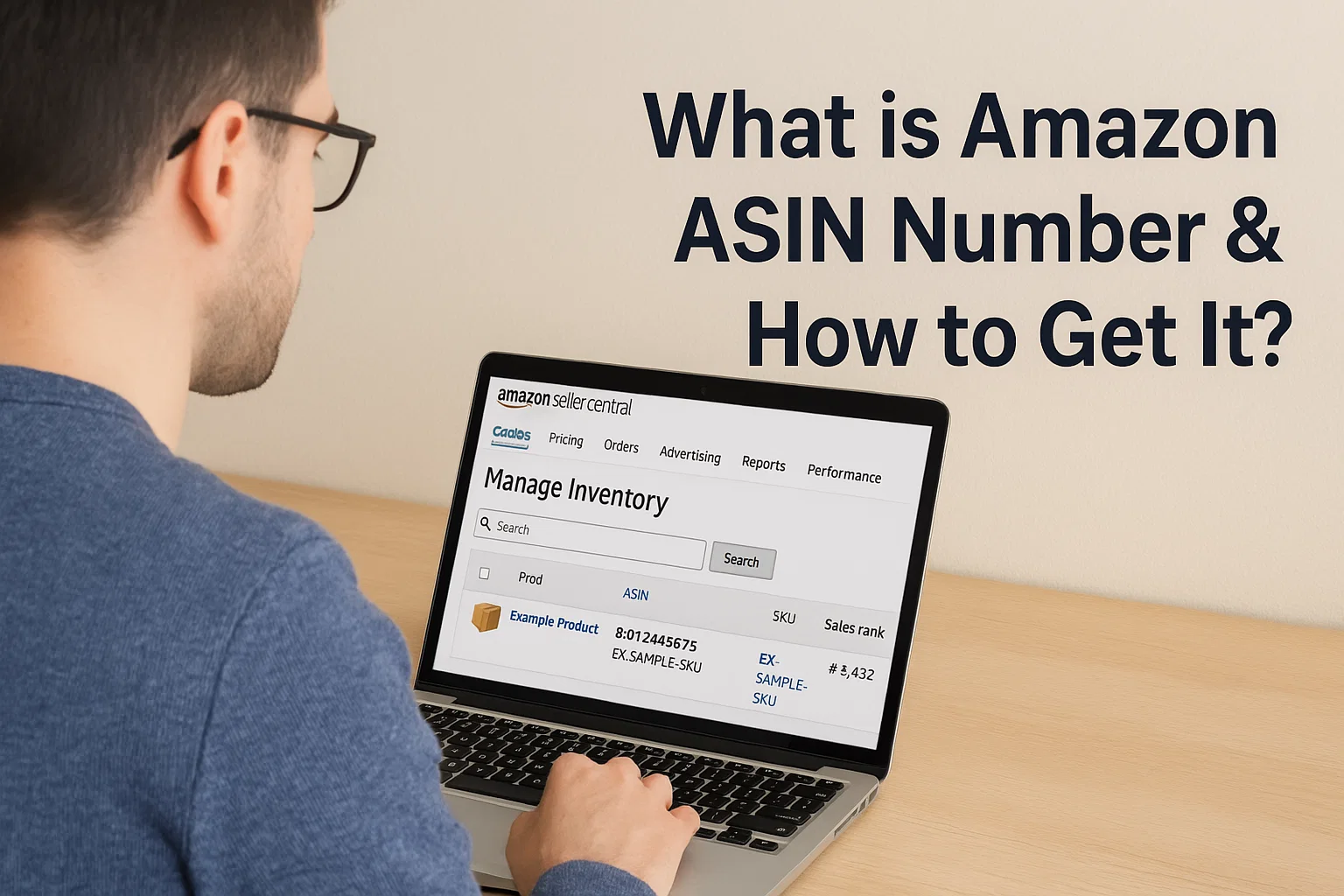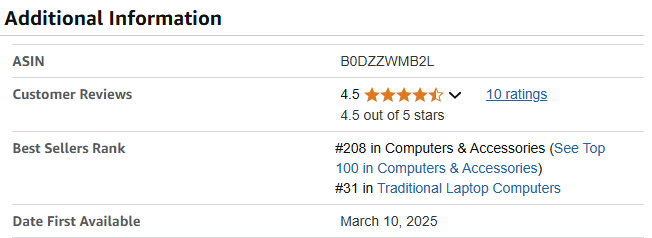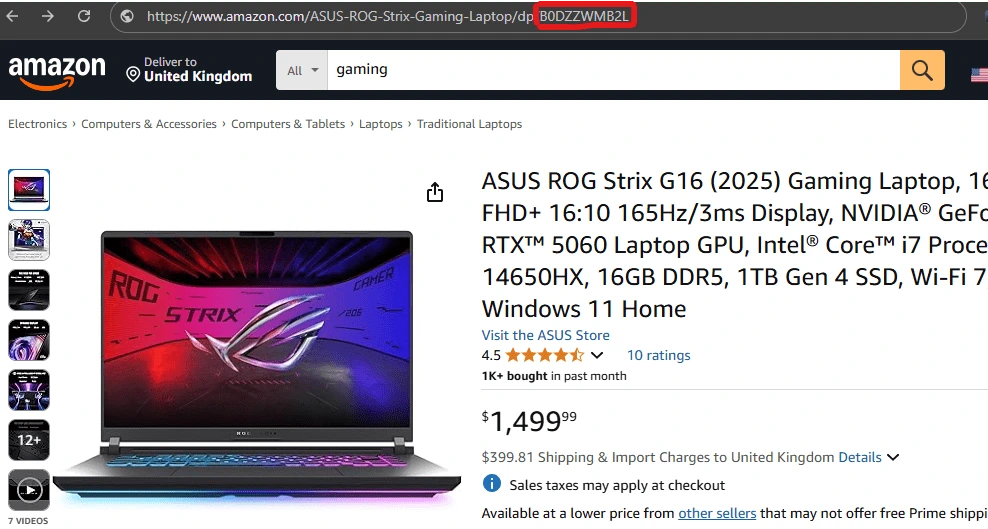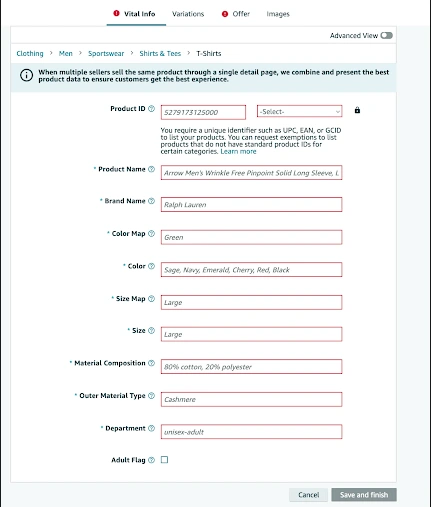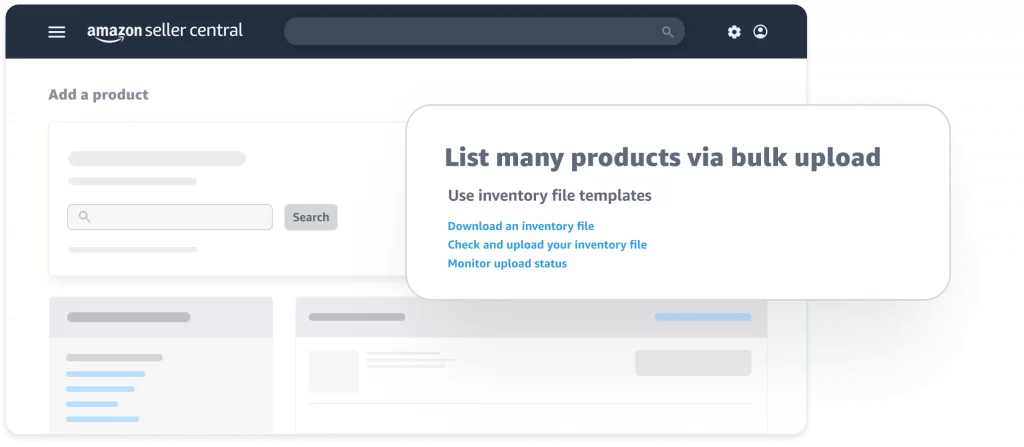Selling on Amazon in 2026 requires more than just great products—it demands a strategic understanding of how Amazon organizes and identifies every listing. At the core of this structure lies the ASIN, or Amazon Standard Identification Number. Whether you’re a private-label seller, reseller, or brand owner, knowing what an Amazon ASIN number is and how to get it is critical to listing, managing, and scaling your product catalog.
An ASIN is more than just an identifier—it determines how your product is grouped, displayed, and even found in Amazon’s search engine. Getting ASIN management right helps avoid listing suppression, Buy Box conflicts, and visibility issues. On the flip side, mishandling ASINs can result in duplicate listings, violations, or a poor customer experience.
This updated 2026 guide will walk you through everything you need to know—from finding and creating ASINs to reverse ASIN lookup, differences between ASIN and UPC/EAN, and why ASINs are so important for success on Amazon’s marketplace.
What is ASIN number on Amazon?
ASIN stands for Amazon Standard Identification Number. It is a unique 10-character alphanumeric code assigned to every product listed on Amazon. Think of it as Amazon’s internal tracking ID that helps the platform organize millions of products across various categories.
Each product listed on Amazon—whether it’s a book, gadget, kitchen tool, or fashion item—gets its own ASIN. For example, a book will have its ISBN as the ASIN, while a new electronic device will be assigned an entirely new ASIN by Amazon if it doesn’t already exist in the catalog.
Here’s how the ASIN works:
Uniqueness: Each ASIN is unique to a specific product and variation (like color, size, or edition).
Searchability: ASINs are indexed in Amazon’s search engine, making them critical for SEO and discoverability.
Catalog Matching: When multiple sellers offer the same product, they’re all linked to the same ASIN, sharing the same listing page.
Data Tracking: Amazon uses ASINs to track sales performance, reviews, and customer data across the platform.
You can find the ASIN number on an Amazon product page, typically located in the Product Information section. It also appears in the product’s URL.
Next, let’s explore when to use an existing ASIN and when to create a new one.
Whether you’re exploring FBA alternatives or sticking with Amazon, proper ASIN setup remains essential for visibility and catalog accuracy across platforms.
When to Use the Existing ASIN and When to Create a New One
Understanding when to use an existing ASIN and when to create a new ASIN is essential for any Amazon seller. It affects your visibility, product management, and compliance with Amazon’s listing policies.
Using an Existing ASIN
You should use an existing ASIN if the product you’re selling is already listed on Amazon by another seller or brand. This applies when:
The product is identical in brand, model, color, size, and features.
The item is new or in the same condition as listed (e.g., new, used, refurbished).
The listing already exists with a valid GTIN (UPC, EAN, or ISBN).
Why it’s beneficial:
Saves time—no need to create new content.
Product reviews and ranking are already established.
Your offer appears on the same product page (Buy Box competition).
Creating a New ASIN
You must create a new ASIN when:
The product is brand-new to Amazon’s catalog.
You are introducing a private-label or bundled product.
The item has different specifications than existing listings.
You’re launching a new variation (size, flavor, color, etc.) not available in the current listing.
Important:
Creating a new ASIN requires valid product identifiers (UPC, EAN, ISBN) and detailed listing content—title, bullet points, description, and images.
Amazon has strict ASIN creation guidelines. Refrain from duplicating listings—doing so can result in suspension.
How to Get an ASIN Number from Amazon?
Understanding how to get an ASIN number is crucial for both new and experienced Amazon sellers. Whether you’re selling an existing product or launching a new one, knowing how to find or generate ASINs will help you stay compliant and optimize your product listings.
Find an ASIN on Amazon
The simplest way to get an ASIN is directly from the Amazon product detail page. Here’s how:
Search for the product on Amazon.
Click on the relevant listing.
Scroll down to the “Product Information” section.
Locate the ASIN, typically found under “Additional Information.”
Alternatively, you can find the ASIN in the URL of the product page. It’s a 10-character alphanumeric string:
Example: amazon.com/ASUS-ROG-Strix-Gaming-Laptop/dp/B0DZZWMB2L → ASIN: B0DZZWMB2L
This method is fast, free, and requires no tools.
For sellers using Amazon Merch on Demand, each shirt or design will be assigned a unique ASIN—knowing how they work is essential.
Find an ASIN Using 3rd Party Tools
If you’re doing ASIN research at scale or managing a large catalog, using third-party tools can save time and increase accuracy. Some popular tools include:
Helium 10
Jungle Scout
Keepa
AMZScout
These platforms allow you to:
Find ASINs in bulk.
Track competitor ASINs.
Analyze sales history and keyword rankings.
Conduct Reverse ASIN lookups (more on this later).
These tools are especially helpful when researching competitors or preparing a new product launch.
How to Create a New ASIN
If you’re launching a product that doesn’t already exist in Amazon’s catalog, you’ll need to create a new ASIN. This process involves adding a new product to Amazon’s database with complete and accurate details. Sellers can do this in two main ways:
Manually List Products on Amazon Seller Central
This method is ideal for sellers listing a small number of products. Here’s how to manually create a new ASIN:
Log in to Amazon Seller Central.
Go to Inventory → Add a Product.
Click “I’m adding a product not sold on Amazon.”
Choose the correct category for your product.
Fill in the required fields:
Product name
Brand
Manufacturer
Product ID (UPC, EAN, or ISBN)
Product description and key features
Images
Submit the listing.
Once submitted, Amazon will generate a unique ASIN.
Pro Tip: Ensure your product ID (like UPC) is valid and GS1-registered. Amazon verifies authenticity, and using incorrect codes can lead to listing removal.
If you’re selling on Amazon without inventory, like through dropshipping, using existing ASINs efficiently is a key part of the strategy.
Using Amazon Inventory Templates
If you’re listing products in bulk, this is the more efficient option:
Navigate to Inventory → Add Products via Upload in Seller Central.
Download the category-specific inventory file (Excel spreadsheet).
Enter all required product details in the spreadsheet, including:
Product title, SKU, brand, manufacturer
Product ID (UPC/EAN/ISBN) and type
Description, bullet points, images, etc.
Save the file and upload it back via “Upload your Inventory File.”
After successful upload, Amazon will create ASINs for the new products.
This method is best for large catalogs, private-label sellers, and advanced sellers who manage inventory at scale.
What is Reverse ASIN Lookup?
Reverse ASIN lookup is a competitive research strategy that allows sellers to analyze what keywords a specific ASIN ranks for on Amazon. Instead of finding an ASIN based on a keyword, this process works in reverse — you input an ASIN and get back valuable keyword data.
How Does Reverse ASIN Lookup Work?
Using a third-party tool like Helium 10, Jungle Scout, or SellerApp, you enter an ASIN (usually from a competitor’s product), and the tool returns:
Keywords that the product ranks for organically
Estimated search volumes for each keyword
Competitiveness and ranking difficulty
Sponsored vs. organic keyword breakdowns
Keyword trends and seasonal performance
Why Use Reverse ASIN Lookup?
Reverse ASIN lookup is incredibly powerful for:
Competitor research – Understand what drives traffic and sales to top-selling listings.
PPC optimization – Use high-performing keywords in your own campaigns.
Listing improvement – Add missing but relevant keywords to your product titles, bullet points, and backend search terms.
Product validation – See if the niche has search demand before launching a product.
Tools You Can Use:
Helium 10’s Cerebro
Jungle Scout’s Keyword Scout
ZonGuru
SellerApp Reverse ASIN Tool
Example:
Say you’re launching a stainless steel water bottle. Input the ASIN of a top competitor, and you might discover they rank for keywords like “gym water bottle,” “insulated bottle,” or “eco-friendly bottle.” These insights let you target the same terms and improve your chances of appearing in searches.
Managing your ASINs properly can enhance your Amazon storefront by ensuring consistent product listings and improved customer experience across your catalog.
The Difference Between ASIN, EAN, ISBN and UPC
To sell products effectively on Amazon and understand cataloging, it’s crucial to differentiate between various product identification numbers. While ASIN is unique to Amazon, others like EAN, ISBN, and UPC are industry standards used globally.
ASIN (Amazon Standard Identification Number)
What it is: A unique 10-character alphanumeric identifier assigned by Amazon to products in its catalog.
Where it’s used: Only on Amazon platforms.
Purpose: Helps Amazon index, track, and organize product listings.
Each ASIN is tied to a specific product. If two sellers list the same item (same specs, brand, packaging), they share the same ASIN.
EAN (European Article Number)
What it is: A 13-digit barcode standard used internationally to identify products.
Where it’s used: Retailers and distributors globally (except North America).
Purpose: Ensures universal identification of retail products.
You’ll often need an EAN to list products on Amazon marketplaces outside the US, such as Amazon UK or Germany.
ISBN (International Standard Book Number)
What it is: A 10 or 13-digit number specifically used for books.
Where it’s used: Globally for book publishing and sales.
Purpose: Identifies books by publisher, edition, and format.
Amazon uses the ISBN to generate an ASIN for books. So, every book with an ISBN has a directly matching ASIN.
UPC (Universal Product Code)
What it is: A 12-digit barcode used mainly in North America.
Where it’s used: North American retailers and suppliers.
Purpose: Scannable identifier for physical goods in retail stores.
If you sell in the U.S., a UPC is typically required to generate a new ASIN — unless you’re brand-registered and eligible to use GTIN exemptions.
Sellers doing Amazon retail arbitrage frequently list under existing ASINs, making it vital to know how to find and use the right ones.
Why is the Amazon ASIN so Important to Sellers?
The Amazon ASIN isn’t just a random cataloging code—it’s one of the most critical elements in the entire selling ecosystem on Amazon. Understanding how it works and why it matters can directly influence your product visibility, sales performance, and overall marketplace success.
Product Identification & Cataloging
ASINs allow Amazon to categorize and organize millions of products efficiently. When you list an item, the ASIN tells Amazon exactly what the product is, helping to ensure it appears in the correct search results and category pages.
Whether you’re creating a new ASIN or listing under an existing one, it ensures your item is tied to the right product details—images, titles, bullet points, and descriptions.
Shared Listings for Competitive Edge
ASINs create a unified product page. That means if you’re selling a branded product already listed on Amazon, you’re not creating a new page—you’re competing for the Buy Box on an existing ASIN.
This system benefits sellers by pooling reviews, improving trust, and enhancing conversion rates. But it also means your listing performance (pricing, delivery speed, etc.) is what wins the Buy Box, not the uniqueness of your listing.
Critical for Analytics & Keyword Strategy
Many seller tools—like Helium 10, Jungle Scout, and Amazon Brand Analytics—use ASINs to provide data like:
Keyword rankings
Market trends
PPC insights
Competitor performance
Reverse ASIN lookup tools are also based on this structure, allowing you to analyze top-ranking ASINs to find keyword gaps or profitable search terms.
Listing Management & Inventory Control
Amazon uses ASINs to track product availability across the marketplace. If you’re managing thousands of SKUs, ASINs allow you to:
Monitor inventory
Handle restocking
Track sales
Report listings or errors accurately
It’s the ASIN—not the product name—that ties everything together internally on Amazon’s backend.
Brand Protection & Enforcement
For brand-registered sellers, ASINs play a central role in protecting intellectual property. Tools like Amazon Brand Registry, Transparency, and Project Zero use ASINs to monitor unauthorized use, report counterfeits, and enforce content ownership.
In Summary, ASINs Help Sellers:
Increase visibility in search results
Participate in competitive product pages
Optimize PPC and organic keyword strategies
Simplify inventory and catalog management
Protect brand content and monitor listing integrity
Without understanding ASINs, you’re flying blind on Amazon. Mastering how they work gives you the power to compete smarter and scale faster.
Conclusion
The Amazon ASIN number is more than just a product identifier—it’s the key to how Amazon organizes, ranks, and showcases products on its marketplace. For sellers, understanding how ASINs work, when to use existing ones, and when to create new ones is essential for managing listings, staying competitive, and growing visibility.
From finding an ASIN on existing listings to creating one for a new private label product, every step you take with ASINs can directly impact how your products perform. Whether you’re using ASINs to track performance, launch new items, or perform reverse lookups for keyword research, mastering this system is crucial for any serious Amazon seller.
As Amazon’s marketplace continues to grow in 2026, those who can strategically manage their ASINs will stand out—boosting conversions, brand trust, and long-term success.
Once you’ve set your ASINs, the next step is using Amazon repricer tools to stay competitive and win the Buy Box efficiently.
FAQ's
How do I find an Amazon ASIN number?
You can find the ASIN in several ways:
In the product URL (usually a 10-digit alphanumeric code)
On the product page under “Product Information”
In Seller Central for your listed items
Through third-party tools like Helium 10 or Jungle Scout
How much does ASIN cost?
Creating an ASIN is generally free. However, if you list too many new ASINs (especially under certain categories), Amazon may charge an ASIN Creation Fee or restrict creation unless you’re brand registered. Check your seller account settings for category-specific rules.
Can Two Sellers Have the Same ASIN?
Yes, and this is common. Multiple sellers often list their products under the same ASIN, especially for branded or widely distributed products. They then compete for the Buy Box on the same product detail page.
Can You Use Someone Else’s ASIN?
Yes, if you’re selling the exact same product, you should list under the existing ASIN. This ensures accurate cataloging and allows you to compete for the Buy Box. However, selling a different item under someone else’s ASIN is against Amazon’s policy and may result in penalties.
What Happens if You Delete an ASIN from Amazon?
If you delete an ASIN from your catalog, it removes the listing from your inventory but not from Amazon’s marketplace. The ASIN remains active for other sellers. If it’s a private label ASIN created by you and no one else is selling under it, Amazon may eventually suppress it after a period of inactivity.
Contact Us for Tailored Solutions – Stores Automation
Ready to transform your Amazon store and achieve big wins. Sign Up at Stores Automation for personalized solutions that leverage the power of automation for your business. Reach out to us at 302-204-8244 or via email at info@storesautomation.com. For more information, visit our Contact Us page. Embark on the path to e-commerce success with Stores Automation – where small changes lead to big wins!