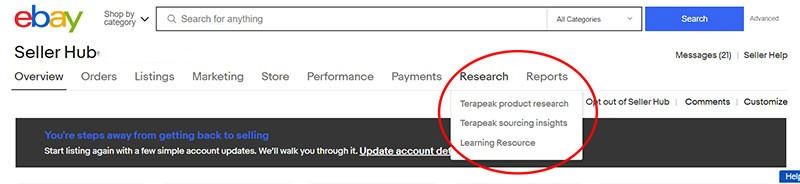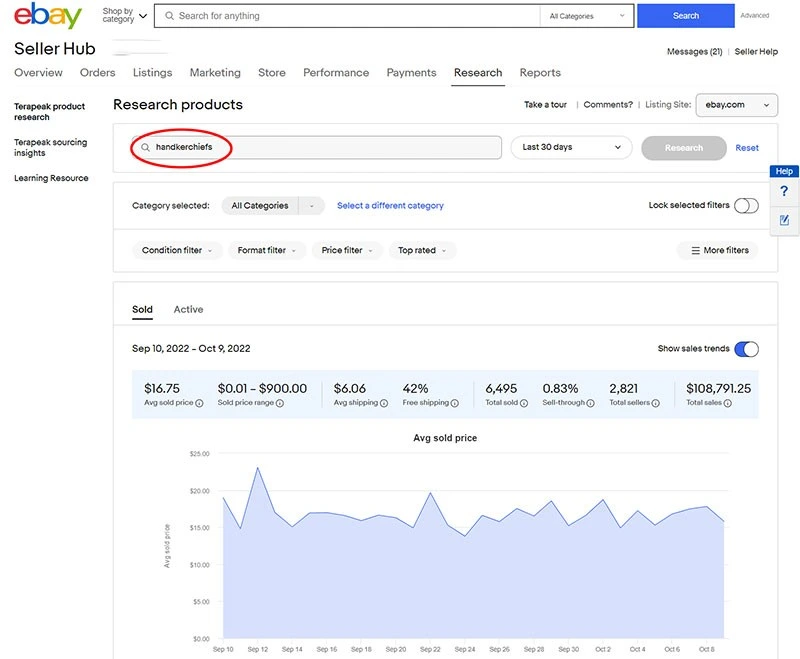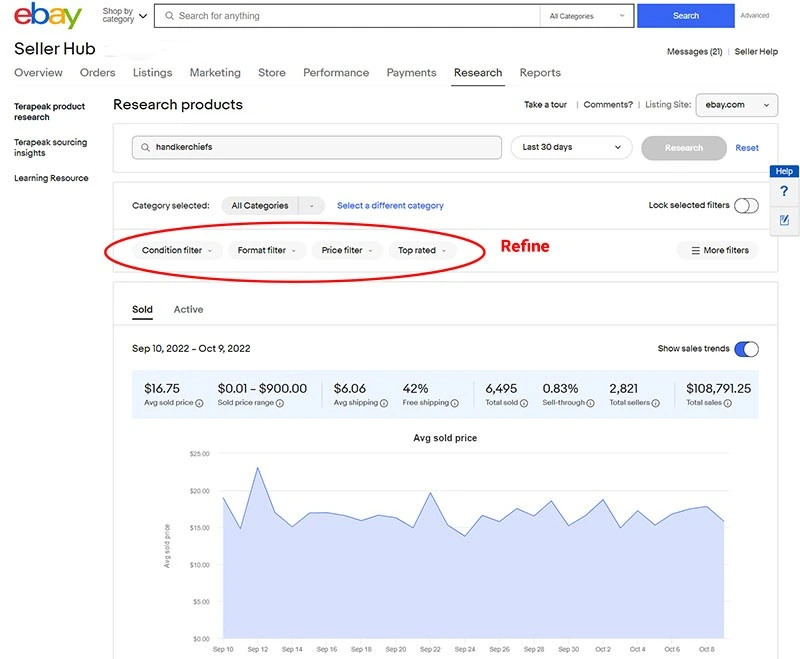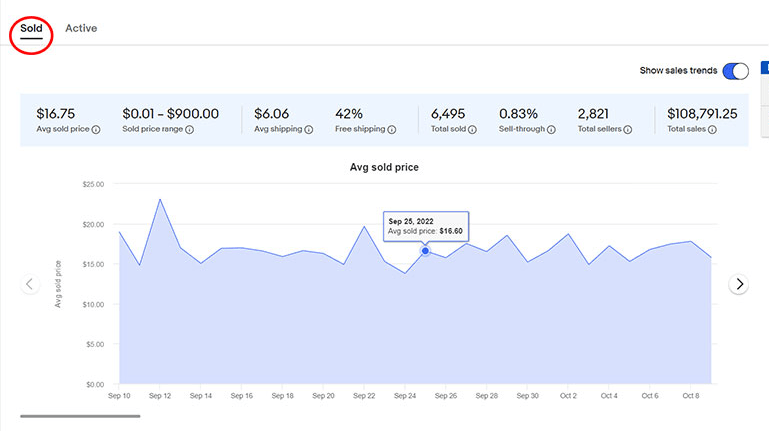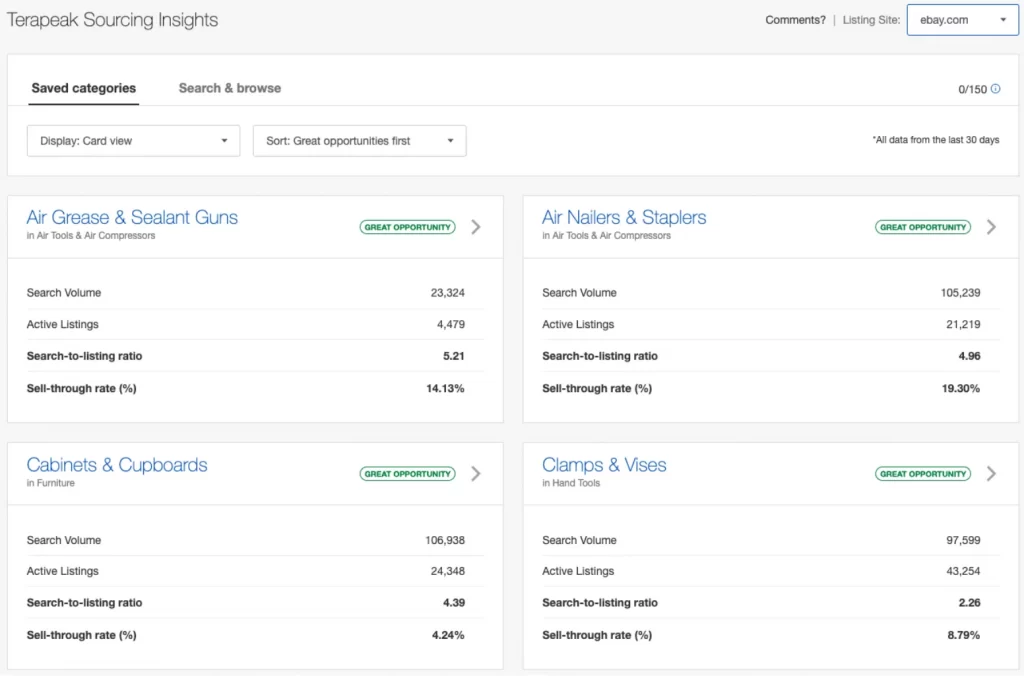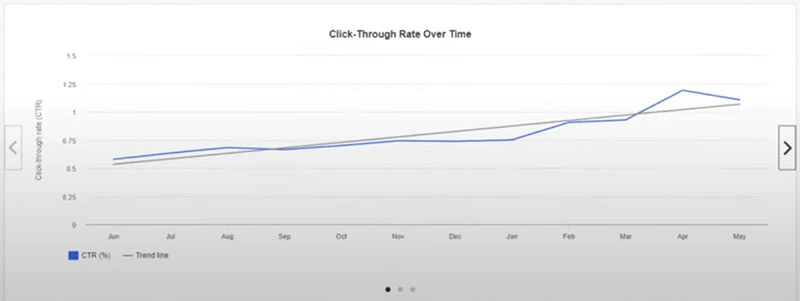In the ever-evolving world of eCommerce, staying ahead means knowing which products are trending before your competitors. That’s where eBay Terapeak comes in. As an integrated research tool in eBay Seller Hub, Terapeak enables sellers to uncover data-driven product insights and capitalize on emerging opportunities.
In this guide, you’ll learn what Terapeak is, why it’s a must-have tool for eBay sellers, and how to use it effectively—from setting it up and diving into product research to sourcing strategies, advanced workflows, and recognizing the limitations of the platform. By the end, you’ll be equipped to use Terapeak to spot hot-selling products, optimize your listings, and position your store for sustained growth. Let’s dive in!
Understanding eBay Terapeak – Tool For Products Research
What Is eBay Terapeak?
eBay Terapeak is a powerful analytics tool built directly into the eBay Seller Hub that helps sellers make smarter decisions based on real marketplace data. It provides access to historical sales data, item performance metrics, pricing trends, and competitive listings—empowering sellers to identify which products are in demand and how to price and position them for maximum sales.
Terapeak is available for free to most eBay sellers with a Basic or higher Store subscription. It pulls insights from up to 365 days of eBay marketplace data (for Product Research) and helps sellers understand exactly what buyers are searching for, when demand spikes, and which listings perform the best.
Whether you’re launching a new product or optimizing existing listings, Terapeak allows you to analyze titles, pricing, shipping options, sell-through rates, and more. It essentially demystifies the process of finding profitable niches and competitors’ strategies—all in one dashboard.
With this tool, eBay sellers no longer have to guess what might sell—they can use hard data to fuel real growth.
Why Use eBay Terapeak for Product Research?
If you’re serious about succeeding on eBay, relying solely on intuition or gut feeling isn’t enough. Terapeak product research provides actionable insights backed by actual marketplace data, helping you minimize risk and increase profitability. Here’s why using Terapeak can be a game-changer for your eBay business:
Understand Buyer Demand
One of the most powerful aspects of eBay Terapeak is its ability to reveal what buyers are actively searching for and purchasing. You can search for any product or keyword and see:
Number of listings
Total units sold
Sell-through rate
Average and median sold prices
This allows you to prioritize high-demand products with lower competition, giving you an edge over less informed sellers.
Spot Seasonal Trends
Selling success on eBay often depends on timing. With Terapeak, you can view sales trends over time—helping you plan your inventory and marketing strategies around seasonal shifts in demand. For example, knowing when Halloween costumes or winter jackets spike in sales allows you to prepare months in advance.
Price Products Competitively
Pricing too high can scare buyers off, while pricing too low cuts into your profits. Terapeak lets you see what similar items have sold for, so you can confidently price your listings to attract buyers without undercutting your margins.
Analyze Your Competitors
With Terapeak, you can dive into competitors’ sales performance. See who’s dominating a category, how many units they’re selling, and at what price. This intelligence lets you benchmark your listings and fine-tune your strategies to compete more effectively.
Improve Listing Strategy
Terapeak offers insights into which titles, photos, and item specifics convert better. You’ll learn what keywords perform best, which shipping options are preferred, and what promotions increase conversion rates—all of which help you build better listings from the start.
Reduce Inventory Risks
No seller wants to be stuck with unsold inventory. Terapeak minimizes this risk by showing you the historical performance of products before you invest in stock. This data-driven approach allows you to focus on fast-moving items with healthy margins.
Still deciding between platforms? Compare the pros and cons in our detailed Etsy vs eBay guide to choose the best one for your business in 2026.
How Do You Access Terapeak On eBay?
Accessing eBay Terapeak in Seller Hub
To begin, log in to your eBay Seller Hub account. From the top navigation menu:
Go to “Research” in the Seller Hub dashboard.
Click on “Terapeak Product Research” from the dropdown.
If you don’t see the option, make sure your account has access. Terapeak Product Research is available to Basic, Premium, Anchor, and Enterprise Store subscribers. If you’re on a Starter plan, you may need to upgrade to access the tool.
How Does eBay Terapeak Work?
eBay Terapeak consists of two distinct tools—Product Research and Sourcing Insights—each designed to fulfill specific needs, and when used together, they provide a well-rounded view of your target market or niche.
Terapeak Product Research
As the name suggests, Terapeak Product Research is eBay’s go-to tool for detailed product analytics and sales trends. Integrated directly into the eBay Seller Hub, it gives you access to a goldmine of real-time and historical data that reveals how products are performing on the platform—making it an essential asset for anyone serious about selling successfully on eBay.
This product research tool gives you insights into millions of listings, helping you identify which products are in demand and how to price and position them effectively. Through easy-to-read charts and graphs, sellers can instantly spot opportunities and avoid saturated or underperforming niches.
With Terapeak Product Research, you can analyze:
The number of listings and items sold for any product
Average selling prices
Sell-through rates (how many listed items actually sold)
Sales trends over different timeframes
Conditions of sold items (new, used, refurbished)
Average shipping costs and percentage of listings with free shipping
Seller and buyer geographic locations
Unsold inventory (to understand competition saturation)
Common listing formats (Auction vs. Buy It Now)
This data enables sellers to make smarter decisions about what to sell, when to sell it, and how to list it effectively.
Whether you’re identifying trending products, adjusting your pricing strategy, or timing seasonal launches, Terapeak Product Research helps you stay ahead of the curve.
Use it to:
Spot hot-selling products before your competitors
Analyze seasonal demand trends
Uncover effective pricing strategies
Understand overall market demand and supply
Reverse-engineer successful listing formats and keywords
Filter Options to Refine Your Search
To make research even more targeted, Terapeak includes various filters such as:
Category
Price range
Date range (7 days to 1 year)
Listing type
Item condition
Shipping options
These filters help narrow your focus and cut through the noise—delivering only the most relevant product data for your niche.
Good news? Terapeak Product Research is now available for free to all eBay sellers through the Seller Hub—no extra subscriptions required.
Up next, let’s explore Terapeak Sourcing Insights—the perfect complement to this tool for discovering your next profitable product niche.
If you’ve ever found yourself needing to cancel a bid on eBay, our step-by-step guide walks you through it
Terapeak sourcing insights
While Terapeak Product Research is ideal for digging into individual products, Terapeak Sourcing Insights offers a broader, category-level view of the marketplace. It’s designed to help sellers make smarter sourcing decisions by revealing untapped opportunities within eBay’s ecosystem—essentially showing where the demand is strong and the competition is weak.
Using actual sales performance data pulled from across eBay, Sourcing Insights helps sellers assess entire product categories at a glance. You’ll gain a strategic overview of how specific niches are trending and where buyer interest is shifting, allowing you to refine your product strategy before investing in new stock.
Key metrics Terapeak Sourcing Insights reveals:
Search volume for different product types
Active listings per category
Search-to-listing ratio, indicating demand vs. competition
Click-through rates over a 12-month period
Total listings and units sold
Top-performing listings in each category
Emerging opportunities based on sales data and supply gaps
This information gives sellers a bird’s-eye view of market dynamics across all major categories. Instead of guessing what might sell, you can base sourcing decisions on real, actionable data.
How Terapeak Sourcing Insights helps your business:
Identify high-demand, low-competition categories
Understand seasonal trends to plan your inventory calendar
Uncover under-served niches that other sellers haven’t capitalized on
Optimize inventory by aligning it with what buyers are actively searching for
Whether you’re launching a new product line or just want to diversify your eBay store’s offerings, Sourcing Insights ensures you do it strategically—backed by real-time data, not guesswork.
Access Note: Terapeak Sourcing Insights is available to sellers with a Basic, Premium, Anchor, or Enterprise Store subscription. It can be accessed directly from the eBay Seller Hub.
Now that you understand what Terapeak tools offer, let’s walk through the step-by-step process of using eBay Terapeak to conduct high-quality product research that drives results.
Struggling with bad reviews? Learn how to remove negative feedback on eBay and protect your seller reputation in our updated 2026 guide.
Terapeak Product Research: Step‑by‑Step Process
If you’re looking to grow your eBay business with confidence, Terapeak Product Research is the most powerful tool at your disposal. With access to real eBay marketplace data, it gives you the insights needed to identify profitable products, study competitors, and spot market trends. Here’s a step-by-step breakdown to help you master this tool like a pro.
Step 1: Find Products Using Terapeak Product Research
Terapeak Search
Begin your research by accessing the “Terapeak Product Research” tool in your eBay Seller Hub. You can initiate your search using a simple keyword or any of the following unique product identifiers:
Manufacturer Part Number (MPN)
Universal Product Code (UPC)
International Standard Book Number (ISBN)
eBay Product ID (EPID)
European Article Number (EAN)
These identifiers help you target exact products for in-depth analysis. Once entered, Terapeak retrieves a dataset of listings relevant to your search term.
Optimize Keyword Usage
To improve the accuracy of your search results:
Use Long-Tail Keywords: These are highly specific phrases that target niche audiences. For example, instead of searching for “iPhone,” use “iPhone 14 Pro Max 128GB.” This helps you discover less competitive but high-demand items.
Combine Keywords Intelligently: Terapeak shows only listings that match all the entered keywords. So, if you enter “iPhone 14 Pro Max 128GB,” you’ll get listings that include all those exact terms.
Exclude Keywords: Use “AND NOT” or the minus sign (–) to eliminate results that contain certain terms. For instance, “iPhone 14 Pro Max -Gold” will exclude any listings that include the word “Gold.”
Use OR for Variants: Insert “OR” between keywords to expand your scope. For example, “iPhone 14 Pro Max AND (128GB OR 256GB)” will include both storage capacities.
Note: Overloading your search with too many keywords may result in zero or irrelevant results. Keep your queries focused.
Step 2: Use Filters To Refine Your Search Results
Terapeak Refine Panel
Once you’ve executed your initial search, you’ll see a filtering toolbar above the results. This is where you refine your dataset to show only the most relevant products.
1. Timeframe Selection
Choose the period for which you want data. Terapeak lets you filter data by:
Last 7 days
Last 30 days
Last 90 days
Up to the past 365 days
Pro Tip: Filtering for a full year gives a comprehensive view of long-term trends and seasonal demand spikes.
2. Marketplace Selection
You can narrow results based on specific eBay marketplaces, such as:
eBay.com (United States)
eBay.co.uk (United Kingdom)
eBay.ca (Canada)
eBay.de (Germany)
This is essential for sellers looking to explore international markets or understand regional buying behaviors.
3. Product Condition
Terapeak allows you to filter results based on item condition:
New
Used
Refurbished
All Conditions
This helps if you’re sourcing secondhand items or offering refurbished tech.
4. Listing Format
Choose the format of listings to compare:
Auction
Fixed Price
Best Offer Accepted
Each format appeals to a different buyer persona, and your choice can impact your listing strategy.
5. Price Range Filter
Set a price range that reflects your target profit margin. Always factor in:
eBay seller fees
Shipping charges
Cost of goods sold
Example: If you source a product at $15 and need a $10 profit margin, you may want to target listings that sell for $30 or more.
Step 3: Analyze the Search Data
After applying your filters, Terapeak divides the results into two tabs:
Sold Listings
Active Listings
Sold Listings Metrics
Here are the key metrics to evaluate:
Average Sold Price: The mean price buyers paid, excluding shipping. Crucial for setting your price.
Sold Price Range: Shows the minimum and maximum price items sold for. Useful when analyzing variant values.
Average Shipping Cost: Helps you decide whether to offer free shipping or charge a standard rate.
Free Shipping Percentage: High percentages indicate that offering free shipping may be a competitive necessity.
Total Sold: The number of units sold in the selected time period. Great indicator of demand.
Sell-Through Rate: This is the number of sold items divided by the number of listings. High rates suggest high turnover and fast-moving products.
Total Sellers: Reflects market saturation. Fewer sellers mean less competition.
Total Sales: Overall revenue for the keyword or product during the selected period. This metric helps estimate potential earnings.
Active Listings Metrics
These give insight into the live competition:
Average Listing Price
Price Range
Average Shipping
Free Shipping Percentage
Promoted Listings Percentage: Shows how many active listings are using Promoted Listings. This can inform your advertising budget.
Step 4: Perform Optional Category Research
Access Terapeak Sourcing Insights
If you’re looking to expand your product catalog, this feature is a must. Navigate to the “Terapeak Sourcing Insights” tab to explore trending categories based on real search and sales data.
Category Search Options
Enter keywords, product IDs, or exact names.
Or browse the list of predefined categories.
Key Category Metrics
Once you select a category, Terapeak shows these four core metrics:
Search Volume: Total number of buyer searches. Helps estimate demand.
Active Listings: Number of live listings in that category.
Search-to-Listing Ratio: A higher number indicates less competition. For example, 1,000 searches vs. 100 listings = a 10:1 ratio.
Sell-Through Rate: Percentage of inventory that sells. High percentages suggest good sales velocity.
Filter by Format and Condition
Use additional filters to narrow down category research:
Format: Auction vs. Fixed Price
Condition: New, Used, etc.
Analyze Category Graphs
Below the filters, you’ll find three useful graphs:
Click-Through Rate (CTR): Clicks divided by impressions. High CTRs mean listings are attractive.
Total Listings Over Time: Useful to track category saturation.
Total Items Sold Over Time: Shows how many products were purchased month-by-month.
Explore Detailed Tabs
Scroll further to explore the following:
Top Opportunities: High-potential products with low return rates and good click-through.
Item Specifics: Learn which product attributes (color, size, etc.) perform best.
Top Listings: Benchmark against the best-performing listings in that category.
Save and Revisit Categories
Click the “Save Category” button to revisit high-potential niches later. Go to the “Saved Categories” section to compare performance and choose the most viable options to pursue.
Before listing more items, make sure you understand all fees. Here’s a full breakdown of how much it costs to sell on eBay in 2026.
Use Terapeak to Optimize Sales, Inventory, and Listing
While Terapeak is known for product research, its full potential lies in helping sellers refine pricing strategies, optimize listings, manage inventory, and explore international selling opportunities. This section dives into the advanced ways Terapeak empowers eBay sellers to boost conversions and scale efficiently.
1. Improve Existing Product Listings with Market Research
If you’re already selling on eBay, Terapeak isn’t just for finding new products — it can also enhance your current listings. Before launching a new product or continuing with existing ones, it’s crucial to understand if the item has long-term potential.
Key Metrics to Focus On:
Sell-Through Rate: This shows how fast items are selling relative to how many are listed. A higher rate indicates strong demand and low competition. Use this to determine whether to continue selling a product or pivot.
Items Sold and Revenue: Look at total units sold and overall revenue generated. These figures help assess market saturation and overall buyer interest in your product.
Pro Tip: Use specific, niche keywords to narrow down your search for highly relevant competitor listings and get accurate performance data.
2. Develop Smart Pricing Strategies
Pricing is one of the most critical factors in your product’s success. Terapeak provides average sold prices and active listing prices — both are essential for forming a winning strategy.
How to Leverage This Data:
Benchmark Against Competitors: Study how top sellers price their items. Pay attention to whether they offer free shipping, bundle items, or run promotions.
Identify Profitable Price Points: By comparing the average sold price vs. lowest sold price, you can set your product at a competitive yet profitable rate.
Avoid Overpricing: If your item is significantly more expensive than the average, it may deter buyers unless you add value (e.g., better images, free shipping, or bonuses).
3. Offer Competitive Shipping Programs
Shipping is more than just logistics — it’s a selling point. Buyers are increasingly influenced by shipping options and costs.
What Terapeak Tells You:
Average Shipping Cost: Know what customers are generally paying and whether sellers are absorbing the cost.
Free Shipping Percentage: A high percentage in your category may signal that buyers expect it. Offering free shipping could give you a competitive edge.
Compare Shipping Models: Look at your top competitors’ shipping strategies — whether they offer expedited shipping, international delivery, or free returns.
Tip: Factor shipping costs into your pricing strategy to avoid shrinking your margins.
4. Optimize Listing Content for Better Visibility
Search rankings on eBay matter. Listings that appear at the top of search results naturally get more impressions and conversions. Terapeak helps you dissect top listings to understand how they achieved high performance.
Optimization Tactics:
Keyword Research: Study the exact search terms used in titles of high-ranking listings. Use this data to rewrite your own titles with SEO in mind.
Image Quality: Note how many images are used and the quality. Most top-performing listings use clean, professional images with multiple angles.
Description and Formatting: Analyze how top sellers format their descriptions — bullet points, FAQs, sizing charts — and match that quality.
Even small tweaks like rearranging keywords or using better product photos can significantly impact click-through rate (CTR) and sales.
5. Avoid Inventory Pitfalls with Demand Forecasting
Inventory issues can break your business — whether it’s overstocking dead inventory or going out of stock during peak demand.
Terapeak Inventory Tools:
Monthly Sales Trends: Use historical data (up to 2 years) to understand how your product performs across seasons or special events (like holidays).
Total Items Sold Over Time: Identify high-demand months and prepare inventory in advance. This is especially useful for seasonal sellers (Christmas, Back to School, etc.).
Coordinate with Suppliers: Share demand insights with suppliers to adjust production timelines or negotiate better bulk rates.
Had a bad experience with a buyer? Find out how to block a buyer on eBay and manage safer transactions in our step-by-step guide.
Limitations Of eBay Terapeak
While Terapeak is a powerful tool for eBay product research, it does have its limitations. First, it only analyzes data from eBay, which means insights are limited to that platform and don’t reflect trends on Amazon, Etsy, or Shopify. Additionally, Terapeak doesn’t always provide real-time data; some sales information may lag, especially during high-traffic periods. Niche or low-volume products may also show incomplete or inconsistent data, making it harder to draw accurate conclusions. Lastly, though Terapeak offers historical trends, it lacks advanced AI predictions or deep competitor analysis. For sellers seeking a broader eCommerce strategy, combining Terapeak with other tools or platforms may offer a more comprehensive view of market demand and buyer behavior.
eBay Terapeak – FAQs
Is eBay Terapeak free for sellers?
Yes, Terapeak Product Research is free for all eBay sellers with a Basic Store subscription or higher. Terapeak Sourcing Insights also comes included with Premium, Anchor, and Enterprise Store plans.
How to find Terapeak on eBay?
You can access Terapeak from your eBay Seller Hub. Just go to the “Research” tab and click on “Terapeak Product Research” or “Sourcing Insights” from the dropdown menu.
Can I access Terapeak on the eBay app?
Yes, you can access Terapeak on the eBay app. eBay has integrated Terapeak into its platform, allowing sellers to use it directly through the eBay website or mobile app.
Final Thoughts: eBay Terapeak
eBay Terapeak is an essential product research tool for any serious eBay seller looking to grow their business with data-driven insights. Whether you’re launching new products, optimizing pricing strategies, or managing your inventory more effectively, Terapeak gives you the real-time market intelligence you need to stay ahead of the competition. From analyzing product performance to uncovering sourcing opportunities, it empowers sellers to make smarter decisions that lead to higher conversions and profitability. While it does have a few limitations—like being exclusive to eBay and not offering real-time competitor tracking—it remains a must-have tool for scaling your eCommerce success.
Start using eBay Terapeak today to turn insights into action and maximize your selling potential.
Want to know what’s trending? Discover how to see sold items on eBay and use that data to improve your own listings.
Contact Us for Tailored Solutions – Stores Automation:
Ready to transform your Ebay store and achieve big wins? Contact us at Stores Automation for personalized solutions that leverage the power of automation for your business. Reach out to us at 302-204-8244 or via email at info@storesautomation.com. For more information, Sign up for Ebay Store Automation. Embark on the path to e-commerce success with Stores Automation – where small changes lead to big wins!