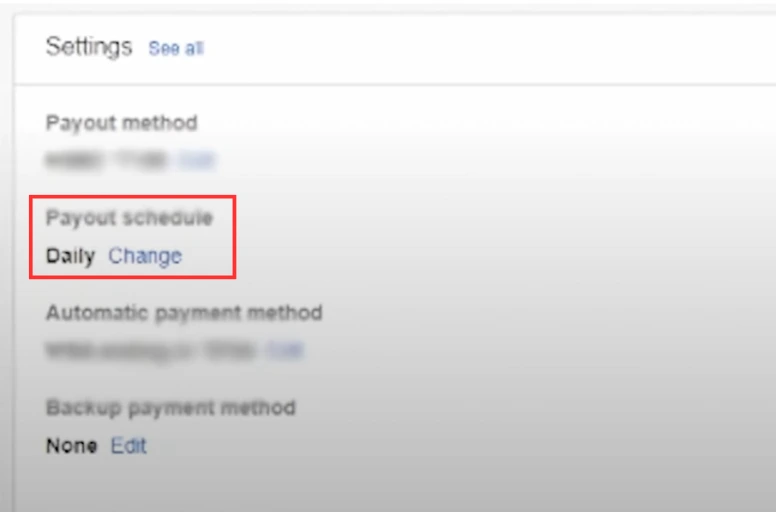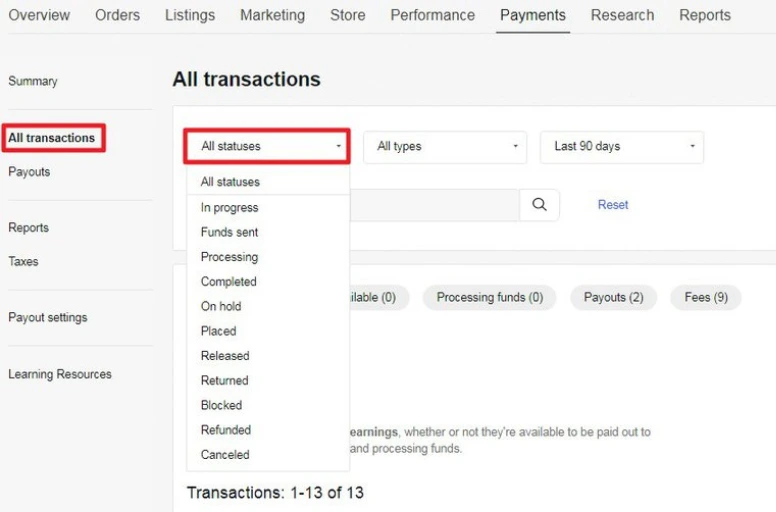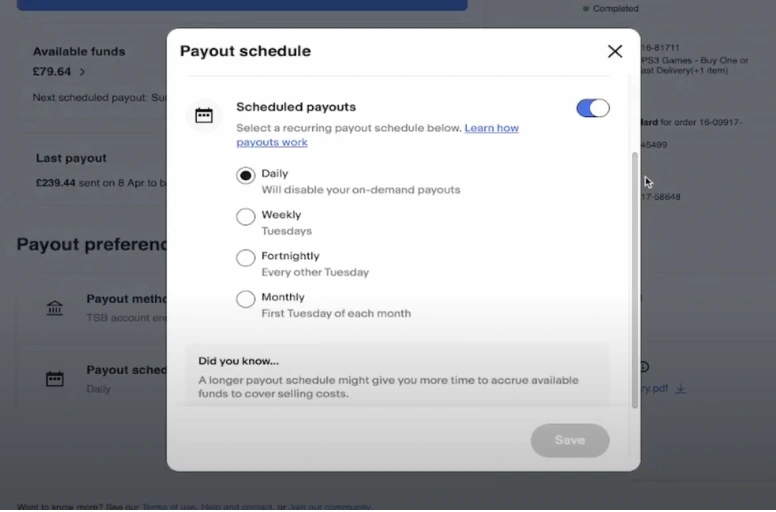If you’re selling on eBay in 2026, understanding how to get paid on eBay is more important than ever. With the continued rollout of eBay Managed Payments, the platform now controls the entire transaction process—from buyer payment to seller payout—eliminating the need for third-party gateways like PayPal. While this creates a more seamless experience, it also raises questions for sellers around when eBay pays you, which payout methods are available, and how long it takes to receive your funds.
Whether you’re a new seller or scaling your eBay store professionally, navigating eBay’s payment system efficiently is crucial to maintaining cash flow, managing inventory, and building trust with buyers. In this guide, we break down the full process of getting paid on eBay, how to optimize your payment setup, and tips to prevent payout delays—so you can focus on growing your business with confidence.
How Does eBay Pay You?
eBay no longer uses PayPal as its primary payout system. Instead, it has adopted eBay Managed Payments, a centralized solution that streamlines how sellers receive payments. So, how to get paid on ebay in 2026?
Step-by-Step: From Sale to Payout
Buyer Places an Order
The buyer pays using their preferred payment method—credit/debit cards, Apple Pay, Google Pay, PayPal, or even Afterpay in some regions.eBay Confirms Payment
eBay holds the payment while verifying that the buyer’s payment is successful. This usually takes a few minutes but may extend to 1–2 business days in rare cases.You Fulfill the Order
As the seller, you’ll ship the product once the payment is confirmed. Tracking information helps eBay monitor delivery progress and build trust.Payout Is Initiated
Once the order is marked as shipped (or delivered, depending on your account history), eBay initiates your payout via your chosen method (usually direct deposit to your bank account).Funds Appear in Your Bank Account
The timeline varies (usually 1–3 business days) depending on your bank’s processing time.
Payout Frequency
Sellers can choose how often they get paid:
Daily
Weekly
Biweekly (in some cases)
You can adjust this setting in the Payments tab of your eBay Seller Hub.
What is eBay Managed Payments?
eBay Managed Payments is eBay’s in-house payment processing system that centralizes and simplifies how sellers get paid. Instead of using PayPal or other third-party platforms, eBay now handles the entire transaction process—collecting money from buyers, deducting fees, and depositing payouts directly into your bank account.
Key Features of eBay Managed Payments
Unified Platform: You can manage listings, sales, and payments from one dashboard—no need to log into multiple platforms.
More Payment Options for Buyers: Buyers can pay with credit/debit cards, Apple Pay, Google Pay, PayPal, and other regional options, increasing conversion potential.
Automatic Deductions: Selling fees, shipping costs (if purchased through eBay), and other charges are automatically deducted before you receive your payout.
Streamlined Reporting: Get access to clear financial reports showing your payouts, deductions, and transaction history all in one place.
Why the Switch from PayPal?
eBay introduced Managed Payments to:
Improve user experience by centralizing operations
Reduce seller dependency on external systems
Offer lower payment processing fees in many categories
Provide more transparency and control to sellers
By 2026, all new and existing eBay sellers must use Managed Payments—it’s no longer optional.
How Long Does It Take to Get Paid on eBay?
When does ebay pay you? The time it takes to get paid on eBay depends on several factors, including your payout schedule, bank processing time, and whether you’re a new or established seller. Under eBay Managed Payments, here’s how the payout timeline typically works:
Standard Payout Timeline
Payment Confirmation: Once a buyer pays, eBay confirms the transaction (usually within minutes, but it may take up to 24 hours in rare cases).
Order Processing: You must mark the item as “shipped” or upload tracking details.
Payout Initiated: eBay starts your payout within 1–2 business days after the order is confirmed and shipped.
Bank Transfer Time: After eBay initiates the payout, your bank may take another 1–3 business days to deposit the money into your account.
In total, most sellers receive their payment within 2–5 business days after the order is confirmed and fulfilled.
Payout Schedules You Can Choose
You can select how often you’d like to be paid:
Daily payouts (excluding weekends and bank holidays)
Weekly payouts (usually every Tuesday)
Some sellers also get monthly or custom options, depending on account standing
For New Sellers
eBay may hold funds for up to 21 days for new sellers or high-risk transactions to ensure successful delivery and avoid buyer disputes. Once your account builds trust, this hold period is reduced or removed.
eBay Payout Methods
Understanding how to receive your earnings is crucial for managing your eBay business effectively. In 2026, eBay offers several payout methods through its Managed Payments system, providing flexibility and control over your funds.
Standard Bank Account Transfers
Overview:
The most common method for receiving payouts is through direct deposits to your linked checking account. Once a buyer’s payment is confirmed, eBay initiates the payout based on your selected schedule.
Payout Schedules:
Daily: Funds are sent within two days after the buyer’s payment is confirmed.
Weekly: Payouts are initiated every Tuesday.
Biweekly: Payouts occur every other Tuesday.
Monthly: Funds are sent on the first Tuesday of each month.
Processing Time:
After eBay initiates the payout, your bank typically processes the deposit within 1–3 business days.
How to Set Up:
Navigate to the Payments tab in Seller Hub or My eBay.
Select Add or Edit under your payout method.
Enter your checking account details and follow the verification steps.
Note: Ensure that the name and address on your bank account match your eBay account information to avoid delays.
Express Payouts to Debit Cards
Overview:
For faster access to funds, eligible sellers can opt for express payouts to a verified Visa or Mastercard debit card. This method allows you to receive your earnings within minutes, even on weekends and holidays.
Fees:
A flat fee of $2.00 is applied to each express payout.
How to Set Up:
Go to the Payments tab in Seller Hub or My eBay.
Select Add under your payout method.
Choose Debit Card and enter your card details.
Complete the verification process.
Eligibility:
Express payouts are available to sellers on weekly, biweekly, or monthly schedules. Sellers on daily payouts are not eligible for on-demand express payouts.
Payoneer Account Transfers
Overview:
International sellers can link a Payoneer account to receive payouts in their local currency. Payoneer offers additional features like currency conversion and the ability to withdraw funds to local bank accounts.
How to Set Up:
During eBay registration, select Payoneer as your payout method.
Sign in to your existing Payoneer account or create a new one.
Complete the verification process, ensuring that your Payoneer account details match your eBay account information.
Note:
Once linked, you cannot change your Payoneer account unless you upgrade your eBay account from personal to business.
On-Demand Payouts
Overview:
Sellers on weekly, biweekly, or monthly schedules can request payouts on demand, providing flexibility to access funds before the next scheduled payout.
How to Request:
Navigate to the Payments tab in Seller Hub or My eBay.
Click on the Request Payout button next to your available funds.
Choose the amount to transfer and confirm the request.
Processing Time:
Standard bank transfers take 1–3 business days, while express payouts to debit cards are typically available within 30 minutes.
Important:
Sellers on daily payout schedules are not eligible for on-demand payouts, as they already receive the fastest payout option.
How to Track your eBay Payouts
Tracking your payouts on eBay is essential for managing cash flow, ensuring accurate financial reporting, and maintaining transparency over your business earnings. eBay provides a robust system within the Seller Hub to help sellers monitor, track, and reconcile their payout activities.
Use the Seller Hub – Payments Tab
The Payments tab in the Seller Hub is your central dashboard for everything related to earnings and payouts.
How to Access:
Go to Seller Hub
Click on the “Payments” tab from the top menu
Here, you can view:
All statuses – Shows all transactions regardless of status.
In progress – The payout or transaction is currently being processed.
Funds sent – The payment has been dispatched to your account.
Processing – The transaction is under review or moving through internal systems.
Completed – The transaction or payout has been successfully finalized.
On hold – The payment is temporarily paused, possibly due to an issue or review.
Placed – The order has been submitted but not yet processed or shipped.
Released – Held funds have now been made available for payout.
Returned – The funds were sent back, usually due to a failed transaction or rejection.
Blocked – The transaction was stopped due to a violation or issue.
Refunded – The payment was returned to the buyer.
Canceled – The transaction or order was canceled before completion.
Download Payout Reports
To dig deeper into your finances or for bookkeeping:
Go to Payments > Reports
Select Transaction Reports or Payout Reports
Choose your desired date range and download the CSV or PDF file
How to Change Your eBay Payout Schedule
Managing your cash flow is crucial for any eBay seller, and eBay gives you the flexibility to choose how frequently you want to receive payouts from your sales. Whether you prefer daily access to funds or a more spaced-out payout schedule, eBay allows you to customize your payout frequency based on your business needs.
Step-by-Step Guide to Changing Your Payout Schedule
eBay offers the following payout schedule options:
Daily
Weekly
Bi-weekly
Monthly
To update your eBay payout schedule:
Log in to Your eBay Seller Hub
Navigate to eBay Seller Hub and log into your seller account.Go to the Payments Tab
Click on the “Payments” tab at the top menu bar.Click on “Payout Settings”
Under your available funds and recent transactions, you’ll find the “Payout Settings” section.Edit Payout Schedule
Click on “Edit” next to your current payout schedule.Choose Your Preferred Frequency
Select the payout frequency that best fits your business (daily, weekly, bi-weekly, or monthly).Save Changes
Confirm and save your new payout schedule.
Important Notes
Daily payouts are the fastest option and typically take 1–2 business days to arrive in your account.
Weekly, bi-weekly, or monthly payouts are ideal if you want to receive consolidated payments for easier bookkeeping.
You can change your payout schedule at any time, but changes may take a few days to take effect.
Customizing your eBay payout schedule helps align your income flow with your business operations, giving you better control over budgeting and inventory planning.
How to Get Paid on eBay If the Payout is Failed
Besides knowing how to get paid on eBay, sometimes eBay payouts may fail due to incorrect bank information, account verification issues, or system errors. When this happens, it’s important to act quickly to resolve the issue and ensure your funds are released without unnecessary delays.
Common Reasons for Failed Payouts
Incorrect bank account details
The most common cause — a mismatch in bank name, account number, or routing info.Bank account closed or inactive
If your linked account has been closed or restricted, the transfer will fail.Verification issues
If eBay or its payment partners (like Payoneer) cannot verify your identity or business details.Technical issues
Temporary bugs or server errors may interrupt the payout process.
What To Do If Your Payout Fails
Check your eBay Messages
eBay typically sends a notification explaining why your payout was unsuccessful.Update Your Bank Details
Go to Seller Hub > Payments > Payout Settings
Click Edit bank account
Enter correct, active bank account details
Confirm Identity Verification
Ensure that your personal and business documents are submitted and up to date.Contact eBay Support
If you can’t identify the issue, reach out to eBay customer service for help with account or payment verification problems.Wait for Automatic Retry
In many cases, once the issue is resolved, eBay will automatically retry the payout within 1–2 business days.
Tips to Speed Up and Manage eBay Payments Efficiently
Timely and reliable payments are key to maintaining healthy cash flow for your eBay business. Here are proven strategies to ensure faster payouts and smoother payment management:
Use Daily or On-Demand Payout Schedules
Daily payouts are the fastest default option.
If not on a daily schedule, you can use on-demand payouts to manually request funds when needed.
Access this from Seller Hub > Payments > Request Payout.
Link a Reliable Bank Account
Ensure your bank account is verified and active.
Use a checking account from a well-known bank for quicker processing.
Avoid linking accounts with previous payout issues or limited transaction histories.
Monitor Your Payment Tab Regularly
Keep an eye on the Payments tab in Seller Hub for:
Pending payouts
Holds or disputes
Transaction summaries
This helps you resolve any issues proactively.
Avoid Cancellations and Refunds
High cancellation or refund rates can delay payments.
Ensure inventory accuracy, honest descriptions, and proactive customer service to minimize disputes.
Verify Account Details Periodically
eBay or Payoneer may place holds if your personal or business info needs updating.
Regularly check your Account Settings and verify any new changes (like switching from personal to business).
FAQ'S
How long does it take to get paid on eBay?
Standard bank transfers take 1–3 business days. Instant debit card transfers are available for a small fee.
Can I still get paid via PayPal on eBay?
No. Since June 2021, eBay no longer supports PayPal for seller payouts. Payments are now processed through eBay Managed Payments.
What payout options does eBay offer in 2026?
You can choose between direct deposit to your checking account or a Payoneer account.
What should I do if my payout fails?
Check that your bank or Payoneer account details are correct and up to date. You’ll find alerts in Seller Hub if there are issues.
Can I get paid faster than my payout schedule?
Yes. Use the “Request Payout” feature in the Payments tab to manually withdraw available funds if you’re not on a daily payout schedule.
Final Thoughts
Getting paid on eBay in 2026 is faster and more streamlined than ever with the Managed Payments system. Whether you’re new to selling or an experienced store owner, understanding how to get paid on eBay is crucial to maintaining cash flow and growing your business. From selecting your payout schedule to using on-demand withdrawals, eBay gives you control over your money.
By optimizing your listings, verifying your account details, and choosing the right payout method (bank account or Payoneer), you can ensure smoother, faster transactions. Don’t forget to monitor your payment tab regularly and use seller tools to manage and improve performance. Efficient payment processing isn’t just about speed—it’s about staying in control and making informed business decisions.
Contact Us for Tailored Solutions – Stores Automation:
Ready to transform your Ebay store and achieve big wins? Contact us at Stores Automation for personalized solutions that leverage the power of automation for your business. Reach out to us at 302-204-8244 or via email at info@storesautomation.com. For more information, Sign up for Ebay Store Automation. Embark on the path to e-commerce success with Stores Automation – where small changes lead to big wins!