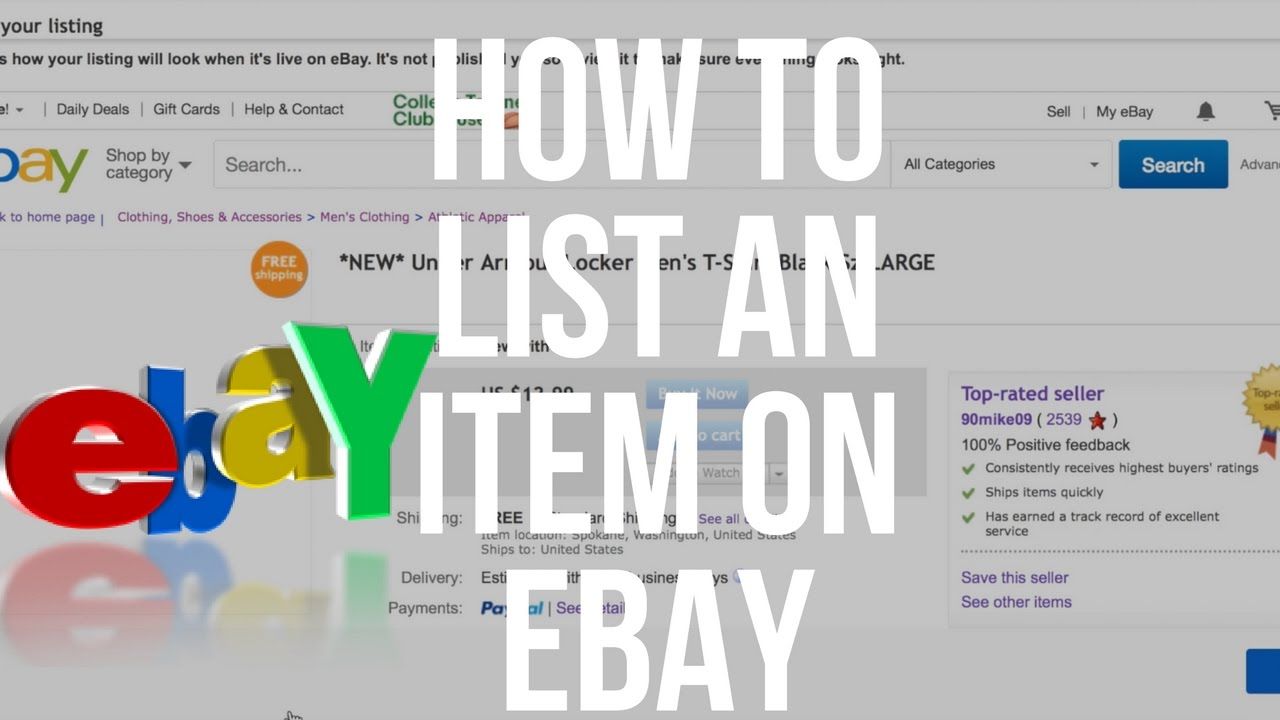Selling online can be tough especially if you’re new to sites like eBay. How you list your item on eBay can make or break a sale. This blog will show you the normal way and the quick automatic way to list items on eBay. Using eBay store automation can help you work faster and better. This guide from Stores Automation will teach you these methods and boost your eBay business.
The Normal Way to List an Item on eBay
Listing an item on eBay the old-fashioned way takes a few steps. Here’s a simple guide to help you through it:
Step 1: Create an eBay Account
You need an eBay account to sell items. If you don’t have one yet just go to eBay’s website and sign up. It’s a simple process to get started.
Step 2: Research Your Item
Look into the item you plan to sell. Check out similar items on eBay to see what they’re going for and who else is selling them. This helps you figure out a good price for your listing.
Step 3: Take High-Quality Photos
Great photos play a big role in getting buyers interested. Your pictures should be sharp, bright, and show the item from different sides. Don’t forget to take close-ups of special parts or any flaws.
Step 4: Create a Full Description
A thorough and correct description is key. Put in all the important details like brand, condition, size, color, and any problems. The more info you give, the more sure buyers will feel about buying.
Step 5: Pick Your Price
You have options for pricing: auction set price, or best offer. Think about which way works best for your item and set a price that can compete.
Step 6: Select How Long to List and What Category
Pick the right category for your item and decide how long you want it to stay up. eBay gives you different time choices, from one day to a full month.
Step 7: Shipping Choices
Think about how you’ll ship. Will you give free shipping, a set price, or figure it out based on where the buyer lives? Remember to include shipping costs when you set your price.
Step 8: Put Your Item Up
Check all the details one last time and hit “List Your Item” to get your item out there on eBay.
The Quick Auto Way to List an Item on eBay
Sellers aiming to grow their operations can benefit from eBay store and dropshipping automation. By automating your eBay store, you’ll save time and boost productivity giving you the chance to concentrate on expanding your business.
Step 1: Set Up eBay Store Automation Tools
You’ll find many eBay store automation tools to help you handle your listings, inventory, and orders. Software like InkFrog SixBit, and eBay’s own Seller Hub can make your processes more efficient.
Step 2: Integrate with Dropshipping Suppliers
eBay dropshipping automation has an impact on linking your eBay store with dropshipping suppliers. Tools like DSers, SaleHoo, and Wholesale2B can help you find trustworthy suppliers who will send products straight to your buyers.
Step 3: Automate Product Listings
Automation tools let you import product info, pictures, and prices from your dropshipping suppliers to your eBay store . This cuts out the need to enter data by hand and makes sure your listings stay correct and current.
Step 4: Manage Inventory Automatically
Automation tools can keep your stock levels in sync with your suppliers, which stops you from selling more than you have and ensures you always know your true stock numbers. This matters a lot to keep good seller scores and make customers happy.
Step 5: Automated Order Fulfillment
When a customer buys something, automation tools send the order details to your dropshipping supplier right away. The supplier then takes care of packing and shipping. This cuts down your work and makes the whole process faster.
Step 6: Monitor and Optimize
Keep an eye on your automated processes to make sure they’re working well. Use analytics and reports to improve your listings, pricing, and overall plan.
Combining Social Media Marketing with eBay Dropshipping Automation
To boost your eBay dropshipping business, you should mix it with social media marketing. This strategy has a strong impact on your success. You can use Facebook Instagram, and Pinterest to send people to your eBay store and sell more.
Social Media Marketing Strategies:
- Make Content People Like: Post great pictures and videos of what you sell. Write posts that teach and grab attention.
- Show Ads to the Right People: Use ads on social media to reach specific groups and send them to your eBay listings.
- Team Up with Influencers: Work with popular social media users to show your products to more people.
- Talk to Your Followers: Answer comments, messages, and reviews to build a group of loyal customers.
For more tips and tricks, take a look at our blog post “Combining Social Media Marketing with eBay Dropshipping Automation.”
Conclusion
Putting an item up for sale on eBay can be easy using the standard approach, but people who want to grow and improve their business might find eBay store automation and eBay dropshipping automation helpful. At Stores Automation, we help sellers make their work smoother and get the most out of their online shops. When you bring together automation tools and good social media marketing plans, you can push your eBay business to new levels of success.
Contact Us for Tailored Solutions – Stores Automation:
Ready to transform your Ebay automation store and achieve big wins? Contact us at Stores Automation for personalized solutions that leverage the power of automation for your business. Reach out to us at 302-204-8244 or via email at info@storesautomation.com. For more information, Sign up for Ebay Store Automation. Embark on the path to e-commerce success with Stores Automation – where small changes lead to big wins!